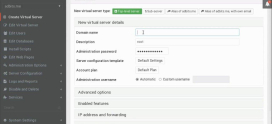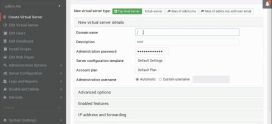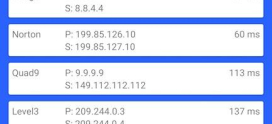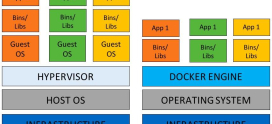AlmaLinux vs. Zorin OS: Ease of Use Comparison
Switching operating systems can feel a bit like stepping into a new universe, right? You’re not alone in feeling daunted by that blank screen, unsure of what to do next. Maybe you’ve heard about different systems and their features, but where do you even start? For many people, the choice often boils down to user-friendliness, ease of access, and functionality. Two popular options that come up in conversation are AlmaLinux and Zorin OS. Both have their merits, but which one is easier to use for the everyday person? If that’s a question you’ve pondered over, then you’re in the right place! In this article, we’ll dive into the aspects of these two operating systems, exploring which one might be the best fit for you. Let’s make that leap into the Linux world less intimidating!
Understanding AlmaLinux and Zorin OS
Before we get into the nitty-gritty, let’s clarify what each of these operating systems is all about. This foundational understanding will help us make a fair comparison.
What is AlmaLinux?
AlmaLinux is a community-driven, open-source Linux distribution that emerged as a successor to CentOS, which underwent some significant changes in its development model. Designed primarily for servers and developers, AlmaLinux is especially appealing to users who prioritize stability and reliability—think of it as a sturdy SUV that gets you through rough terrain without breaking a sweat.
What is Zorin OS?
Zorin OS, on the other hand, is designed with desktop users in mind. Its primary goal is to provide a familiar interface for those transitioning from Windows or macOS. Imagine walking into a cozy café where everything feels like home—the ambiance, the menu, even the people! Zorin aims to replicate that comfort. This operating system is built to make your experience seamless and intuitive.
Ease of Installation
One of the biggest hurdles in choosing an operating system is the installation process. Some systems feel like an endless maze, while others are like a straight road with clear signposts. So, how do AlmaLinux and Zorin OS stack up against each other?
AlmaLinux Installation Experience
AlmaLinux can be a tad overwhelming for first-timers. The installation procedure usually targets server installations, which means you might encounter technical jargon and options that could leave you scratching your head. While knowledgeable users will appreciate the flexibility, new users might feel like they need a guide just to set it up. If you’re familiar with the Linux command line, you’ll be right at home; otherwise, it might require some patience.
Zorin OS Installation Experience
In contrast, Zorin OS flies under the banner of simplicity. Its installation is beautifully streamlined and user-friendly. The Zorin installer functions much like the Windows setup process, guiding you through each step with visuals and clear options. Even if you’re a complete novice, you can have Zorin up and running in no time; it’s like taking a well-signposted stroll through the park!
User Interface and Accessibility
Once you have your OS installed, the next battlefront is user experience. After all, what’s the point of a powerful operating system if you feel lost navigating it?
AlmaLinux User Interface
AlmaLinux employs a more traditional Linux desktop interface, which may feel familiar to seasoned Linux users but can be intimidating for newcomers. You may find the layout to be functional yet sparse. While many people appreciate its efficiency, newcomers may struggle to find basic tools. It’s like entering a library stacked with books—lots of knowledge, yet very few guidance signs!
Zorin OS User Interface
Once you open Zorin OS, you’re greeted with a polished, attractive interface that resembles Windows or macOS, making it instantly approachable. The layout is clean, and common applications are easy to find. Plus, Zorin includes customization options that let you tailor the look and feel to fit your personality or workflow. It’s like shopping at a store that knows your style—everything just feels right.
Software Management and Application Support
Now that we’ve assessed the layout of these operating systems, let’s consider how they handle software—after all, an operating system is only as good as the applications running on it!
AlmaLinux Software Management
AlmaLinux uses the DNF package manager, which is robust and efficient but may be a bit intimidating for users not familiar with command-line interfaces. You can access a screen full of software repositories, but figuring out how to install what you need could take more effort than you might like. For tech-savvy users, it’s a treasure trove; for casual users, it may feel like a daunting puzzle.
Zorin OS Software Management
Zorin OS, conversely, offers a straightforward software center that is easy to navigate. It’s designed for users of all skill levels, showcasing applications in an intuitive manner. Whether you’re looking for a productivity tool, graphic design software, or games, you can find them quickly. It’s like walking into an organized store where everything is displayed clearly, helping you make choices without stress!
Community Support and Documentation
Community support can be the lifeline for users, particularly beginners. The more resources available, the more empowered you feel to tackle challenges.
AlmaLinux Community Support
AlmaLinux might not boast the same level of community support as some more established distributions, but it does have an active user base. Documentation tends to lean toward the technical side, providing in-depth coverage of installation and server management. If you’re looking for straightforward guidance, you might find yourself digging through some technical weeds.
Zorin OS Community Support
The Zorin community is welcoming and geared toward helping newcomers. Their website comes packed with detailed documentation, tutorials, and a forum where you can ask questions. If you hit a snag, you can find solutions from both the official documentation and community forums with relative ease. It’s like having a group of friends ready to lend a hand whenever you need it!
Performance Considerations
Performance is crucial, especially if you want to keep your tasks running smoothly without hitches. How does each option hold up?
AlmaLinux Performance
Being a server-oriented OS, AlmaLinux shines in performance, particularly on older hardware. It’s built for stability and efficiency, making it ideal for those who prioritize a solid environment for running applications. However, if you’re looking for doodles and fun apps, AlmaLinux might feel a bit like driving a work truck—great for tasks but not necessarily exciting for personal use.
Zorin OS Performance
Zorin OS also performs admirably, especially on less powerful systems. It includes a “Lite” version that is optimized for older hardware, ensuring you don’t have to sacrifice speed for age. It’s like running at your own pace, minus the heavy weightlifter on your back!
Security Aspects
Security can’t be overlooked in our comparison. After all, a system that protects your data gives you peace of mind!
AlmaLinux Security Features
AlmaLinux benefits from its affiliation with the RHEL ecosystem, meaning it inherits strong security protocols. It also has a proactive update strategy, which is essential for server environments. If you’re looking for a fortress for your applications and data, AlmaLinux has got you covered.
Zorin OS Security Features
Zorin OS also prioritizes security, employing encryption and regular updates. It is designed with everyday users in mind, ensuring protections are straightforward and easy to manage. The security features blend seamlessly into the user interface, making it less of a chore to stay protected. Think of it as having a dependable umbrella on a rainy day without needing to think about it!
Pricing and Licensing
let’s talk about the money—because no one wants to break the bank to switch operating systems!
AlmaLinux Pricing and Licensing
AlmaLinux is completely open-source and free to use. One of its significant advantages is that you won’t have to worry about costly licenses or fees. However, if you require commercial support, you might want to consider options that come with a price tag. It’s like having your favorite café—great coffee without the bill!
Zorin OS Pricing and Licensing
Zorin OS follows a similar model in that it offers a free version alongside paid editions with additional features. If you want the premium experience and features, you can opt for the Ultimate version. This tiered approach allows users to choose based on their needs and budget—like picking your favorite plan on your phone!
FAQs
Is AlmaLinux easier to install than Zorin OS?
No, Zorin OS is generally easier to install, particularly for users unfamiliar with Linux. AlmaLinux is primarily server-focused, which could make its installation process more challenging for novices .
Which operating system is more suitable for everyday users?
Zorin OS is more suitable for everyday users, as it provides a familiar interface and is designed with desktop users in mind, making it easier for those transitioning from other operating systems.
Can I run Zorin OS on older hardware?
Yes, Zorin OS offers a “Lite” version that is optimized for older hardware, ensuring good performance without demanding too many resources.
Is AlmaLinux suitable for personal use?
While AlmaLinux can be used for personal tasks, it is primarily designed for server environments and may not provide the user-friendly experience that casual users might seek.
How does community support compare for both operating systems?
Zorin OS has a more welcoming community for beginners, with plenty of resources, whereas AlmaLinux may involve deeper technical knowledge for effective community support.
Conclusion
As we wrap up our exploration of AlmaLinux and Zorin OS, it’s clear that the choice hinges on your needs as a user. If you’re in search of a robust, server-oriented system and are comfortable with technical details, AlmaLinux is a strong contender. However, if you are a home user or a beginner looking for a seamless transition from another operating system, Zorin OS is your best bet. Ultimately, both operating systems have their unique traits, so it’s worth considering what you value most in your computing experience. With this knowledge, you can confidently make your choice and embark on your Linux journey!