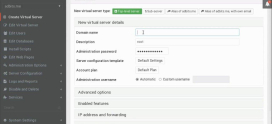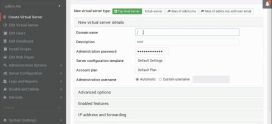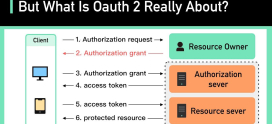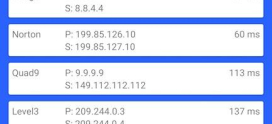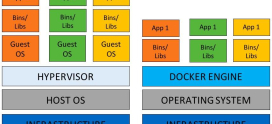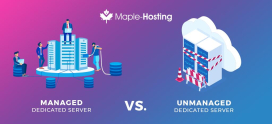Virtualmin’s Email Spam Protection: Keeping Inboxes Clean
Are you tired of sifting through a flood of spam emails every day? You’re not alone! Almost everyone who uses email has experienced the frustration of unwanted messages cluttering their inbox. It’s like trying to find a needle in a haystack – a frustrating, time-consuming endeavor. The good news is that technology is here to help. Enter Virtualmin’s email spam protection! It’s designed to keep your inbox clean and organized, allowing you to focus on what truly matters.
Imagine your inbox as your home workspace. You want it to be tidy and welcoming, not a chaotic mix of junk and clutter. With the right tools, you can achieve that serene environment. Virtualmin takes on the role of your diligent housekeeper, ensuring that only the emails you want to see make it through to your space. In this article, we’ll dive into how Virtualmin’s email spam protection works, its key features, and why it’s a must-have for everyone dealing with spam. Let’s get started!
Understanding Email Spam
Email spam is more than just an annoyance; it can pose real dangers. Spam emails are unsolicited messages that often aim to deceive, gather sensitive information, or promote dubious products. They can clutter your inbox and make it difficult to find important messages. Furthermore, some spam mails can contain malicious links that threaten your computer’s security.
So why is this such a pervasive problem? With an estimated 3.1 billion daily spam messages, it seems like spam keeps evolving, making it even tougher to combat. That’s where spam protection solutions, like those offered by Virtualmin, come into play.
What is Virtualmin?
Virtualmin is a versatile web hosting control panel that caters to both novice and experienced users. It allows you to manage your own web web server and offers a suite of features designed to simplify your web hosting experience. One of its standout capabilities is email management, including robust spam protection features.
How Does Virtualmin’s Email Spam Protection Work?
At its core, Virtualmin’s email spam protection utilizes a combination of techniques to filter out unwanted messages. Here’s how it works:
- Filter Lists: Virtualmin employs various filtering techniques, including blacklists that identify known spammers.
- Heuristic Analysis: This method assesses the content of emails based on characteristics that indicate potential spam.
- Bayesian Filtering: This technique learns from your email habits, continuously refining its understanding of what you consider spam.
This multi-layered approach increases accuracy and reduces false positives, ensuring you don’t miss emails that matter.
Key Features of Virtualmin’s Email Spam Protection
When considering an email spam protection solution, you want to ensure it has the features necessary for a clean inbox. Here’s a rundown of Virtualmin’s key features:
1. User-Friendly Interface
The intuitive dashboard allows both tech novices and experts to easily configure and manage spam settings.
2. Customizable Settings
You can tailor spam filters to suit your needs—whether you want stricter filters or looser ones, you have control.
3. Real-Time Reporting
Stay informed with real-time analytics and reports that provide insights into spam activity and filtering effectiveness.
4. Whitelisting and Blacklisting
With the ability to create custom lists, you can ensure important contacts never get lost in the clutter, while continuing to block known spammers.
5. Integration with Other Security Tools
Virtualmin works well with existing security measures, providing a more comprehensive barrier against spam and potential threats.
Benefits of Using Virtualmin for Spam Protection
Why choose Virtualmin when there are other options out there? Here are some compelling reasons:
- Cost-Effective: Compared to enterprise-grade solutions, Virtualmin offers a robust package at a fraction of the cost.
- Time-Saving: Its efficient filtering saves you from manually deleting spam, allowing you to focus on more important tasks.
- Ongoing Improvements: Virtualmin is consistently updated to adapt to new spam tactics, keeping your protection current.
A Real-World Analogy: Virtualmin as a Bouncer for Your Inbox
Think of Virtualmin as a bouncer at an exclusive nightclub. Its job is to check IDs and decide who gets in. Legitimate guests—your important emails—pass through smoothly, while unwanted guests—spam messages—are turned away at the door. This ensures your “night out” isn’t disrupted by unwanted distractions. Just as a good bouncer keeps the atmosphere enjoyable for everyone inside, Virtualmin protects the integrity of your inbox!
How to Get Started with Virtualmin
If you’re ready to take control of your inbox and experience the benefits of Virtualmin’s email spam protection, here’s how to get started:
- Set Up Your Server: Install Virtualmin on your server through their easy-to-follow instructions.
- Configure Email Settings: Access the email settings in Virtualmin and set your desired spam filtering options.
- Regularly Update Your Filters: Regular maintenance and updates help keep your spam filters in optimal condition.
Common Questions About Virtualmin’s Email Spam Protection
Is Virtualmin free to use?
Virtualmin offers a free version with basic features, but for advanced capabilities, a paid version is available.
How does Virtualmin compare to other spam solutions?
Virtualmin offers a unique combination of cost-effectiveness and user-friendly features that are accessible to both technical and non-technical users.
Can I customize my spam filter settings?
Yes! You can tailor the settings to fit your preferences, ensuring emails you want are allowed while unwanted spam is blocked.
How often should I update my spam filters?
Regular updates are recommended—at least once a month or whenever you notice an increase in spam.
Does Virtualmin offer customer support?
Yes, Virtualmin provides support resources and community forums, even for users of the free version.
Can Virtualmin filter emails in foreign languages?
Yes, Virtualmin can filter emails in multiple languages by analyzing the content and applying its filtering rules.
What if I accidentally mark an important email as spam?
Virtualmin allows you to recover mistakenly marked emails from your spam folder, making it easy to retrieve important messages.
Does Virtualmin work well with all email clients?
Yes, Virtualmin is compatible with most popular email clients, making it a flexible choice for email management.
How does Virtualmin handle false positives?
Virtualmin incorporates a feedback mechanism that allows you to flag false positives, which helps improve the filtering algorithms over time, minimizing future occurrences.