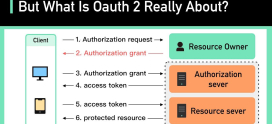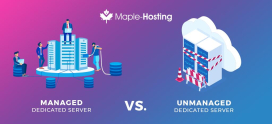Understanding the Importance of Server Logs for Security
In an increasingly digital world, the stories hidden in our server logs often go unnoticed. But imagine if every action taken on your computer left a trail, a breadcrumb path that revealed not just what happened but why it mattered. A bit overwhelming, isn’t it? Yet, this is precisely what server logs do. They capture the nuances of our online interactions and can be paramount in understanding security incidents.
Many of us have felt lost at sea when it comes to tech security. Perhaps you’ve heard horror stories about data breaches or cyberattacks and wondered, “What could I do to protect myself?” Or maybe you’re struggling to comprehend all the jargon swirling around cyber safety. Trust me, you’re not alone. Everyday users often feel overwhelmed by technical complexities, leaving them anxious about their security.
But here’s the good news: server logs can empower you! They are like a security camera keeping watch over your digital realm. By understanding them, you can better safeguard your digital assets, whether for your personal use or your business. Let’s dive into why server logs are crucial for security and how you can harness their benefits. Ready? Let’s go!
What Are Server Logs?
At their core, server logs are like diaries for servers, recording various events or actions that take place. They capture everything from user activities to errors and warnings that occur within the system. Think of them as the behind-the-scenes record of interactions on your website, similar to how you might keep a personal journal to track your daily experiences.
Why Are Server Logs Important for Security?
Server logs play a critical role in enhancing security. They make it possible to monitor, detect, and respond to potential threats in a systematic way.
Monitoring User Activity
With server logs, you can track who accesses your server and what actions they take. For example, if you notice an unusual spike in login attempts from an unfamiliar location, that’s a red flag. It’s like noticing someone lingering suspiciously outside your house—better to take action now than to wait for a break-in!
Detecting Anomalies and Threats
Server logs help you identify patterns and anomalies. This might include tracking failed login attempts or detecting unusual traffic spikes, similar to how a doctor would monitor vital signs for any abnormalities. Early detection can drastically reduce the impact of potential security threats.
Incident Response and Forensics
In the unfortunate event of a security breach, server logs are essential for understanding what happened and how it occurred. They provide crucial insights to ensure an effective response and can even help with forensic investigations later on. Think of it like piecing together a puzzle after a kid accidentally spills a box of crayons; it’s all about understanding the sequence of events to solve the problem.
Types of Server Logs
Server logs come in various forms, each serving distinct purposes. Here are some common types:
- Access Logs: Track every request made to your server, detailing the requested resource, IP address, and response status.
- Error Logs: Record any errors your server encounters, which can help troubleshoot issues while ensuring a smooth user experience.
- Application Logs: These logs capture events that originate from the application running on the server, providing insights into its operations.
How to Effectively Manage Server Logs
Understanding and utilizing server logs is fantastic, but managing them can feel daunting. Here are some practical tips to keep in mind:
Regular Monitoring and Maintenance
Set aside time to regularly review your logs. Consider it like monthly maintenance for your car; you wouldn’t wait until the engine fails to check the oil, right? Regular checks can help you spot issues before they escalate.
Implement Log Rotation
Logs can grow quickly, consuming server resources and complicating management. Implementing a process called log rotation can help. This is akin to cleaning out your closet and making space for new clothes; it clears out old logs while keeping your current records accessible.
Security Measures for Logs
Logs themselves contain sensitive information, making them a target for attackers. Encrypting your logs and controlling access to them is vital. Think of it like locking your diary; it keeps your personal thoughts safe from prying eyes.
Common Challenges in Server Log Management
While server logs bring many benefits, you might face challenges:
Volume of Data
The sheer quantity of log data can be overwhelming. Just like trying to read a book with pages flying everywhere, it’s hard to understand what’s crucial. This is where filtering and setting alerts can be immensely helpful.
Parsing Log Data
Understanding the language of your logs can feel complex. Think of it like learning a new language. Investing time in tutorials or utilizing log analysis tools can ease this process.
Case Study: Real-World Application of Server Logs
Let’s take a look at a real-world scenario to illustrate this further. In 2021, a major retailer suffered a data breach that compromised millions of customer records. However, their swift analysis of server logs revealed the breach’s origin—a vulnerability in their payment processing system. Armed with this valuable insight, they quickly addressed the weakness, limiting the fallout. This scenario underscores how server logs can be the first line of defense in spotting threats early.
Tools and Technologies for Log Management
There are several tools designed to simplify log management. Consider exploring the following:
- ELK Stack: A popular open-source stack comprising Elasticsearch, Logstash, and Kibana that collects, stores, and analyzes log data.
- Splunk: A commercial platform that offers powerful tools for searching and analyzing log data in real-time.
- Graylog: Another open-source solution that provides log aggregation, analysis, and monitoring capabilities.
Best Practices for Ensuring Strong Log Security
To further enhance your server log security, implement the following best practices:
- Regular Audits: Conduct periodic audits of your logs to ensure they meet security standards.
- Define Retention Policies: Establish clear policies regarding how long to retain logs, ensuring compliance with legal and regulatory requirements.
- Backup Logs Securely: Always back up your logs in secure locations to protect against data loss.
FAQs
What is the primary purpose of server logs?
The primary purpose of server logs is to record activity on a server, helping to monitor, detect, and respond to potential security threats.
How can I secure my server logs?
Secure your server logs by encrypting them, controlling access permissions, and implementing regular audits to ensure compliance with security protocols.
What tools can I use for log analysis?
Popular tools for log analysis include ELK Stack, Splunk, and Graylog, which help in aggregating and visualizing log data.
How often should I review my server logs?
It’s advisable to review your server logs regularly, ideally daily, to catch any suspicious activity early on.
What can I do if I find a security issue in my logs?
If you find a security issue, it’s crucial to investigate it immediately, document everything, and take steps to mitigate the risk.
Can server logs help after a data breach?Can server logs help after a data breach?
Yes, server logs are invaluable after a data breach. They can provide detailed information about how the breach occurred, what data was accessed, and which vulnerabilities were exploited, allowing for a more effective response and remediation strategy.