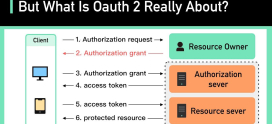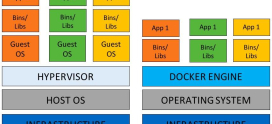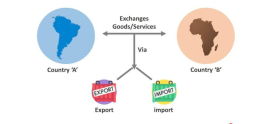Understanding and Mitigating the Risks of Server Virtualization
In today’s digital age, the idea of server virtualization has become increasingly intriguing. You might have heard about it, perhaps even felt a twinge of apprehension at the thought of virtualizing your server systems. Are you worried about security? What about downtime and data loss? These are common concerns, and you’re not alone in feeling this way. It’s completely natural to be cautious when diving into technology that plays such a crucial role in our daily operations.
At its core, server virtualization simplifies the landscape by allowing multiple virtual servers to run on a single physical server. Think of it like sharing one large workspace among several smaller teams. While this can lead to enhanced efficiency and resource management, it comes with risks you’d be wise to understand. The good news? There are practical steps you can take to mitigate these risks and feel secure in your technological choices.
In this article, we’ll dive deep into understanding the risks associated with server virtualization and explore effective strategies to protect yourself. Together, we’ll navigate through the intricacies of this technology, helping you make informed decisions that not only secure your data but also bolster your confidence. Let’s unravel the complexities of server virtualization, shall we?
Understanding Server Virtualization
Before we can tackle the risks, it’s essential to grasp what server virtualization actually means. Simply put, it’s a way to create multiple virtual servers from a single physical server. It’s like turning a slice of cake into multiple smaller portions – the same cake, just served in different ways!
Benefits of Server Virtualization
There are several advantages to adopting server virtualization:
- Resource Efficiency: One physical server can host several virtual servers, optimizing resource utilization.
- Cost Savings: By reducing the number of physical servers, you can cut down on hardware and maintenance costs.
- Scalability: It’s easier to scale up your operations as your needs grow without investing in additional physical hardware.
- Improved Disaster Recovery: Virtual servers can be backed up more easily, allowing for quicker recovery in case of a failure.
Common Risks Associated with Server Virtualization
While the benefits are impressive, it’s crucial to acknowledge the potential risks involved. Here are some of the most common concerns:
- Security Vulnerabilities: Multiple virtual servers on a single host can create a larger attack surface for cybercriminals.
- Resource Contention: If one virtual server overloads the resources, it can negatively affect the performance of others on the same physical server.
- Data Loss and Downtime: A failure in the physical server could render all virtual servers inoperable.
- Complex Management: Managing multiple virtual environments can become complicated without proper tools and expertise.
Mitigating Security Risks
Now that we’ve identified the risks, let’s dive into how to effectively mitigate them and protect your digital assets.
Implement Strong Access Controls
Just as you wouldn’t leave your house unlocked, your servers also need strong access controls. This includes configuring user permissions carefully and ensuring that only authorized personnel have access to sensitive data.
Regular Software Updates and Patch Management
Staying updated with the latest software versions can go a long way in securing your virtualized environment. Just like replacing old locks on your doors, regularly patching your software minimizes vulnerabilities.
Establishing Backup and Recovery Plans
Backing up your data is like wearing a seatbelt while driving; it’s a precaution you should never overlook. Use reliable backup solutions to ensure that your data is secure and readily available should any unexpected troubles arise.
Use Virtualization-Specific Security Solutions
There are security solutions tailored specifically for virtualization environments. Investing in these can offer an additional layer of protection, akin to having a security guard in an apartment complex.
Performance Management Strategies
Resource contention can impact performance, leading to slow response times and frustrated users. Here’s how you can manage performance effectively:
Monitor Resources Constantly
Regularly monitoring the performance of both your physical and virtual servers allows you to identify potential bottlenecks before they affect your operations.
Load Balancing
Distributing workloads efficiently among various servers can enhance overall performance. Think of it as spreading out work among teammates so no one is overwhelmed.
Disaster Recovery Planning
Preparation is key when it comes to potential disasters affecting your server environment. Here’s how you can be proactive:
Develop a Disaster Recovery Strategy
Your disaster recovery strategy should detail how to restore systems and operations in the event of a server failure. It’s your roadmap to recovery, ensuring you know exactly what steps to take when the unexpected strikes.
Regularly Test Your Recovery Procedures
Conducting regular tests of your disaster recovery plan helps ensure you’re prepared when an actual disaster occurs. This practice is much like fire drills in schools; they’re vital in ensuring everyone knows what to do in an emergency.
The Importance of Training and Awareness
Technology is only as strong as the people who manage it. Enhancing awareness among your team can bolster security:
Invest in Training Programs
Providing relevant training can help your team understand the risks and best practices associated with server virtualization. It’s a wise investment that pays off in the long run by minimizing human errors that could lead to security breaches.
Cultivate a Security-Conscious Culture
Encourage open discussions about security among your team. Cultivating a culture that prioritizes security not only keeps everyone informed but also fosters proactive behavior.
Conclusion: Taking Charge of Your Virtual Environment
Understanding and mitigating the risks of server virtualization may seem daunting at first, but with the right strategies, you can navigate these waters confidently. Embracing this technology comes with its challenges, yet it also opens doors to unparalleled efficiency and growth. Remember, securing your virtual environment is an ongoing journey rather than a one-time task. By implementing robust security measures, regularly monitoring resources, and investing in team training, you can build not just a strong foundation but a thriving digital future.
So, are you ready to take charge of your virtual environment and embrace the benefits of virtualization? Let’s pave the way to a secure, efficient, and innovative operation together!
FAQs
What is server virtualization?
Server virtualization allows multiple virtual servers to run on a single physical server, enhancing resource efficiency and flexibility.
Why is security a concern in server virtualization?
With multiple virtual servers on one physical host, it increases the attack surface for potential cyber threats, making it crucial to implement strong security measures.
How do I mitigate the risks of data loss in virtualization?
Establishing a comprehensive backup and disaster recovery plan is essential to protect data from loss or corruption.
What role does training play in server virtualization?
Training helps your team understand the risks and management strategies related to virtualization, significantly reducing human error.
Can I use server virtualization for my small business?
Absolutely! Server virtualization can provide small businesses with invaluable resource efficiency, scalability, and cost savings.
How often should I perform backups for my virtual servers?
The frequency of backups depends on your business needs, but regularly scheduled backups (daily, weekly, or in real-time) are recommended to ensure data integrity and availability.