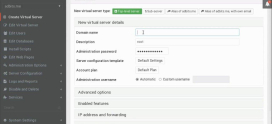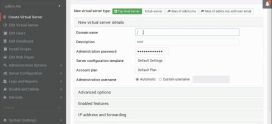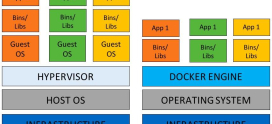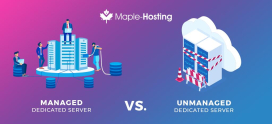Top AlmaLinux Backup Tools: Open Source and Commercial
When it comes to managing your AlmaLinux system, backing up your data can feel like an uphill battle. You’re not alone if you’ve ever worried about losing important files, applications, or configurations due to unexpected system failures. What if there’s a power outage? What if a critical update goes wrong? These are valid concerns, and they can keep you up at night.
But here’s the good news: backing up your data doesn’t have to be a daunting task. With the right tools, you can ensure your data is safe and easily recoverable, bringing you peace of mind. Whether you’re running a personal server or a full-scale business operations hub, having a reliable backup solution is essential. In this article, we’ll explore some of the best open-source and commercial backup tools available for AlmaLinux. We’ll help you identify the options that best suit your needs, simplifying what might seem like a complex decision.
Let’s dive in and discover how these tools can serve as your safety net, ensuring that no matter what happens, your valuable data remains intact.
Understanding the Importance of Backups
Before we dive into specific tools, let’s talk about why backing up is crucial. Imagine bringing home a beautiful painting, only to find that the next day, a sudden leak ruined it. Just like art, your data is precious. Without proper backups, you leave yourself vulnerable to all kinds of mishaps.
Open Source Backup Tools for AlmaLinux
Open-source tools can be fantastic for users looking for flexibility and cost-effectiveness. They allow you to customize your backups to fit your specific use case. Here are some popular open-source selections:
1. Bacula
If you’re looking for a comprehensive solution, Bacula is a powerhouse. It’s not just a backup tool; it’s a complete suite that manages backups, recovery, and verification across a network of computers. Think of it as your personal army guarding your data. Bacula supports various operating systems, making it very versatile.
2. Duplicati
Duplicati stands out for its user-friendly interface. This tool is designed for online backups and works well with cloud storage services. It offers encryption and incremental backups, which mean you only back up the changes. It’s like putting on a light jacket rather than layering up every time you step outside – efficient and lightweight!
3. Rsync
Rsync is a command-line tool that can copy and synchronize files locally and remotely. It’s lightweight and incredibly efficient, but it requires some command-line knowledge. Think of it as your trusty sidekick that does the heavy lifting while you enjoy the simplicity of the command line.
Commercial Backup Tools for AlmaLinux
If you prefer a more straightforward, ready-to-go solution, commercial tools might be your best bet. These often come with customer support and additional features. Here are some options worth considering:
4. Veeam Agent for Linux
Veeam is a well-known name in the backup world. Their agent for Linux is powerful and user-friendly. It offers both free and paid versions, with the paid offering additional features like automated backup scheduling. Veeam can simplify your backup and restore process, making it feel like a walk in the park.
5. Acronis Cyber Backup
Acronis Cyber Backup provides robust protection with advanced features such as ransomware protection and blockchain-based data authenticity. While it’s on the pricier side, think of it as an insurance policy – a little investment can save you from massive headaches later on.
6. Comet Backup
Comet Backup is another commercial option that focuses on ease of use while providing powerful features. It supports a wide range of operating systems and offers extensive cloud storage integration. Its straightforward interface is like having a friendly guide through the maze of data protection.
Key Features to Consider
When choosing a backup tool, it’s essential to consider the key features that will best meet your needs:
- Security: Ensure the tool provides strong encryption and protects your data from unauthorized access.
- Ease of Use: A user-friendly interface can save you time and frustration.
- Customer Support: Good support can be invaluable when you’re in a pinch.
- Compatibility: Make sure the tool supports all the systems you use.
- Backup Types: Look for tools that offer full, incremental, and differential backups.
Comparing Backup Tools
To help you make a more informed decision, here’s a quick comparison of the tools we discussed:
| Backup Tool | Type | User Friendly | Security | Price |
|---|---|---|---|---|
| Bacula | Open Source | No | High | Free |
| Duplicati | Open Source | Yes | High | Free |
| Rsync | Open Source | No | Medium | Free |
| Veeam Agent | Commercial | Yes | High | Varies |
| Acronis Cyber Backup | Commercial | Yes | Very High | High |
| Comet Backup | Commercial | Yes | High | Average |
FAQs
What is the best backup solution for AlmaLinux?
The best solution depends on your specific needs, but Bacula and Duplicati are excellent open-source options, while Veeam and Acronis offer powerful commercial solutions.
Are open-source solutions reliable?
Yes, many open-source solutions are very reliable and have broad community support, but they may require more technical knowledge to set up.
Can I use these tools for remote backups?
Absolutely! Many of these tools, like Rsync and Bacula, support remote backups over the network.
How often should I back up my data?
This depends on how often your data changes. If you add important files daily, consider daily backups; if not, weekly or bi-weekly might work.
What happens if my backup fails?
If your backup fails, it’s crucial to have a secondary option in place. Regularly test your backups to ensure they’re working correctly.
Is it necessary to have customer support for backup solutions?
While not mandatory, having access to customer support can be a lifesaver when troubleshooting issues.
What is the best backup solution for AlmaLinux?
The best solution depends on your specific needs, but Bacula and Duplicati are excellent open-source options, while Veeam and Acronis offer powerful commercial solutions.
Are open-source solutions reliable?
Yes, many open-source solutions are very reliable and have broad community support, but they may require more technical knowledge to set up.
Can I use these tools for remote backups?
Absolutely! Many of these tools, like Rsync and Bacula, support remote backups over the network.
How often should I back up my data?
This depends on how often your data changes. If you add important files daily, consider daily backups; if not, weekly or bi-weekly might work.
What happens if my backup fails?
If your backup fails, it’s crucial to have a secondary option in place. Regularly test your backups to ensure they’re working correctly.
Is it necessary to have customer support for backup solutions?
While not mandatory, having access to customer support can be a lifesaver when troubleshooting issues.
“`