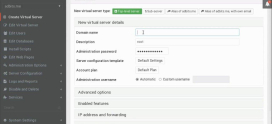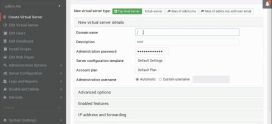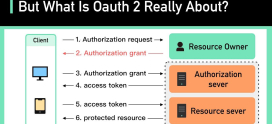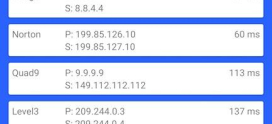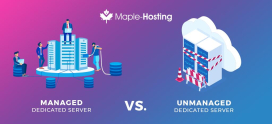Top 5 cPHulk Configuration Tips for Securing Your cPanel Server
In the fast-paced digital world, securing your online assets is no longer a luxury; it’s a necessity. If you’re a cPanel server user, you might have heard about cPHulk and its potential to safeguard your server against abusive login attempts. But let’s be honest: navigating the complexities of server security can be overwhelming. Do you feel lost in tech jargon? Are you worried about potential breaches and attacks? You’re not alone. Many users have the same concerns.
Imagine your server as a fortress. Just like a fortress needs strong walls, a vigilant guard, and an effective alarm system to keep intruders at bay, your server needs cPHulk configured properly to withstand cyber threats. That’s exactly what we’re here to talk about: practical, straightforward tips that can help you fortify your server against potential attacks. So let’s dive in and explore the top five cPHulk configuration tips that will give you peace of mind and protect your valuable data.
Understanding cPHulk: What Is It Anyway?
Before we jump into the tips, let’s break down what cPHulk actually does. In simple terms, cPHulk is a security feature built into cPanel that acts as a defense mechanism against brute force attacks. Brute force attacks are like those stubborn people who keep trying to guess your door lock until it finally gives in. cPHulk helps prevent this by temporarily blocking IPs that exceed a set number of login attempts.
Tip 1: Configure cPHulk’s Brute Force Protection Settings
The first step in securing your cPanel server is to configure the brute force protection settings according to your needs. By default, cPHulk comes with certain settings, but these might not be sufficient for every user. Here’s how to tweak it:
- Set login attempt limits: Limiting the number of failed login attempts before triggering a block is crucial. A common default is 5 attempts but consider adjusting this based on your server’s traffic and user levels.
- Define time periods: Specify how long an IP should be blocked. Too short, and attackers might slip through; too long, and legitimate users could get penalized.
Customizing Notifications
You don’t want to be in the dark if something suspicious happens. Setting up notifications can keep you informed about repeated failed login attempts and other critical events. This way, you can make quick decisions if you suspect there’s trouble brewing.
Tip 2: Regularly Monitor the cPHulk Logs
Monitoring logs might sound tedious, like checking your car’s engine light every week, but it’s essential for spotting irregularities. cPHulk logs can give you insight into access attempts and help identify any patterns:
- Access logs: Regularly check these to see which IPs are being blocked and why.
- Identify suspicious activity: Pay attention to repeated attempts from specific IPs, as they could represent an ongoing attack.
Setting Up Alerts
Setting alerts for unusual activities can greatly enhance your response time. It’s like having a home security system that sends you an alert if there’s movement in your yard when you’re away!
Tip 3: Whitelist Trusted IP Addresses
Imagine if you had a VIP list to enter your exclusive club. The concept is similar when we talk about whitelisting IP addresses. This feature allows you to specify which IPs are always allowed access, so legitimate users aren’t blocked by cPHulk:
- Office IPs: If you have a static IP address for your home or office, adding it to the whitelist is a smart move.
- Trusted partners: Consider whitelisting the IPs of regular clients or partners who need ongoing access.
Review Regularly
Remember to review your whitelist periodically. IP addresses change, and new users might need access while others might no longer require it.
Tip 4: Utilize Two-Factor Authentication (2FA)
Adding an extra layer of security is similar to having both a lock and a deadbolt on your door. Two-Factor Authentication (2FA) requires users to present two different credentials for logging in. Here’s how it safeguards your server:
- Enhanced security: Even if a malicious actor acquires your password, they’ll need that second factor, like a text message or authentication app code, to gain access.
- Easy to set up: Most hosting providers, including DarazHost, offer step-by-step guides on integrating 2FA within your cPanel.
Encouragement For Users
Using 2FA might feel like an extra hoop to jump through, but you’ll be glad for the peace of mind it brings!
Tip 5: Keep cPanel and cPHulk Updated
This might seem like a no-brainer, but keeping your applications updated is akin to regularly maintaining your car to ensure it runs smoothly. Updates often contain crucial security patches that fix vulnerabilities:
- Automatic updates: Enable automatic updates if available, so you’re always on the latest version without lifting a finger.
- Manual checks: If you prefer a hands-on approach, schedule regular checks for updates as part of your server maintenance routine.
Stay Informed
Being aware of known vulnerabilities can further bolster your defenses. Consider subscribing to security updates or patches from cPanel so that you’re always in the loop.
FAQs
What is cPHulk?
cPHulk is a brute force detection and prevention system included in cPanel, designed to block repeated failed login attempts to protect your server from unauthorized access.
How does cPHulk protect my server?
cPHulk monitors login attempts and temporarily blocks IPs that exceed predefined limits, safeguarding your server from brute force attacks.
Can I customize the blocking settings in cPHulk?
Yes! You can customize settings such as the number of failed login attempts before an IP is blocked and the duration of the block.
What should I do if my IP gets blocked?
If your IP is erroneously blocked, you can log into cPHulk (using another IP or from the WHM view) to manually unblock it or adjust the settings accordingly.
Is Two-Factor Authentication necessary for cPanel?
While it’s not mandatory, enabling Two-Factor Authentication significantly enhances your account security and is highly recommended.
How often should I update my cPanel?
Regular updates are crucial. Aim for checks at least once a month, or enable automatic updates if supported to ensure optimal security.
Conclusion
Securing your cPanel server with cPHulk doesn’t have to be a daunting task. By applying these top five configuration tips, you can fortify your server against potential attacks and gain substantial peace of mind. Remember, your server’s security is paramount – neglecting these configurations could leave your valuable data vulnerable.
Take control today! Explore these tips for a more secure cPanel experience, and don’t hesitate to reach out to your hosting provider, like DarazHost, for additional assistance or insight. Your online fortress deserves the best protection possible!