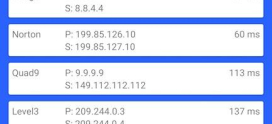The Role of Typography in WordPress Design: Best Practices
“`html
Have you ever felt frustrated trying to make your website stand out, only to realize that something seems off but you can’t quite put your finger on it? Many of us have been there. You’ve got engaging content, beautiful images, and a clear message, yet somehow, everything just lacks that finishing touch. This feeling often stem from an overlooked aspect of web design—typography. Typography might seem like just a matter of fonts and text arrangement, but it plays a crucial role in how your website communicates with your audience. It can make or break your user experience.
Feeling overwhelmed with choices? Or perhaps you’re struggling to find the right font that captures your brand’s voice? Believe me, you’re not alone. The vast world of typography can seem daunting at first glance, but it doesn’t have to be. With a little guidance, you can navigate the sea of typefaces and sizes like a pro and truly enhance your WordPress site. So, let’s dive headfirst into the fascinating world of typography in WordPress design and uncover best practices that will elevate your site’s aesthetic and functionality.
The Power of Typography in Design
Typography is more than just arranging words on a page; it’s the art and technique of arranging text to make it legible, readable, and visually appealing. It’s akin to the dress your brand wears when presenting itself to the world. Just as a well-tailored outfit can turn heads, effective typography can captivate your website visitors.
Understanding Typography Basics
Before we delve into best practices, let’s break down some essential typography concepts:
- Font vs. Typeface: A typeface is a family of fonts. For example, Arial is a typeface, and Arial Bold is a specific font within that typeface.
- Serif vs. Sans Serif: Serif fonts have small lines or decorations at the end of strokes (think Times New Roman), while sans serif fonts lack these features (like Arial).
- Readability and Legibility: Readability refers to how easy it is to read blocks of text, while legibility deals with how easy individual letters are to read.
Choosing the Right Fonts
Choosing the perfect font is like finding the right pair of shoes. It should complement your overall style while being functional. So, what should you consider?
Match Fonts to Your Brand Personality
A font can convey emotions and ideas just like colors can. For your WordPress site, choose a font that aligns with your brand’s voice. For instance:
- Elegant and Professional: Fonts like Garamond or Georgia.
- Modern and Minimalist: Fonts like Helvetica or Roboto.
- Fun and Casual: Fonts like Lobster or Pacifico.
Limit Your Font Choices
Less is often more in design. It’s wise to stick to two or three font styles throughout your website to maintain a cohesive look. Think of it as creating a harmonious music playlist—too many genres can make it confusing.
The Right Size and Spacing
Once you’ve chosen your fonts, the next step is ensuring they’re easy to read. Just like a well-set table enhances a meal, appropriate text settings can enhance your message.
Hierarchy is Key
Utilize font sizes to create a visual hierarchy. This means establishing a clear order to guide the reader’s eye across your content. Typically, headings should be larger than body text:
- Headings (H1): 30px or larger
- Subheadings (H2): 20-24px
- Body Text: 16px
Line Spacing Matters
Line height should be approximately 1.5 times the size of your font. Ample whitespace between lines will make your text easier to read, allowing visitors to absorb your content without feeling overwhelmed.
Color and Contrast
Colorful typography can be a double-edged sword. Choosing the right colors can evoke feelings and attract attention, while poor choices can lead to visual chaos.
Ensure Readability
Always prioritize readability over aesthetics. High contrast between your text and background is vital. For instance, black text on a white background is the most legible combination. Also, avoid using too many colors in your typography, as that can distract from your message.
Create Mood with Color
Colors can set the tone of your site. Think about what feeling you want to elicit. Blues can promote trust, while warm colors can invoke excitement. Choose colors that align with the emotions you want your audience to feel.
Using WordPress Typography Plugins
If you find the built-in typography settings in WordPress limiting, you could exploring various plugins. These tools can help you unlock more advanced typography features, making the process smoother and more efficient.
Recommended Typography Plugins
- Google Fonts Typography: Easily integrate Google Fonts into your site.
- Easy Google Fonts: Customize typography easily without coding.
- Typos: Provides in-depth control over your typography settings.
Testing and Feedback
Just as you wouldn’t present an unfinished meal to guests, don’t launch your website before testing your typography. Gather feedback from friends or colleagues. Ask them how the text makes them feel and if it’s easy to read.
Responsive Design is Crucial
With mobile usage on the rise, ensure your typography looks great on all devices. Test your chosen fonts on multiple screen sizes using tools like Google’s Mobile-Friendly Test.
Maintaining Accessibility
Creating an inclusive website should be a priority. Accessibility ensures that everyone can enjoy your content, regardless of their abilities.
Use Accessible Fonts
Some fonts are more accessible than others. For instance, avoid overly decorative fonts that can be tough to read for individuals with visual impairments.
Color Contrast and Font Size
Stick to recommended contrast ratios and make sure your font sizes are adjustable for users with visual impairments. Tools like the WebAIM Contrast Checker can help you determine if you meet accessibility standards.
FAQs
What are the basics of typography I should know for my WordPress site?
Understanding the difference between typeface and font, knowing about serif and sans serif fonts, and acknowledging readability and legibility are key fundamentals.
How many fonts should I use on my website?
It’s best to limit yourself to two or three font styles to maintain consistency and cohesiveness throughout your site.
What font size is best for body text?
A font size of 16px is generally considered optimal for body text to ensure readability across different devices.
How do I test my website’s typography?
Gather feedback from actual users regarding ease of reading, clarity, and overall impressions to ensure your typography communicates effectively.
What are some popular typography plugins for WordPress?
Popular options include Google Fonts Typography, Easy Google Fonts, and Typos, which offer various features for font customization.
How can typography improve user experience?
Typography enhances user experience by improving readability, creating visual hierarchy, and conveying your brand’s message effectively, ultimately guiding the user through your content more intuitively.
“`
The provided HTML code outlines a comprehensive guide on typography specifically for WordPress design. It covers the basics of typography, how to choose fonts effectively, sizing and spacing considerations, the importance of color and contrast, the use of typography plugins, and testing for user experience and accessibility.
**Key Takeaways:**
– Typography goes beyond aesthetics; it significantly impacts user experience and brand communication.
– Selecting the right fonts that resonate with your brand’s personality is essential.
– Maintaining a limited font choice and focusing on readability are crucial for a cohesive design.
– Line spacing and size hierarchy are important for guiding the reader’s attention.
– Plugins like Google Fonts can help enhance typography on WordPress sites.
– Testing typography for readability and functionality is necessary, especially across different devices.