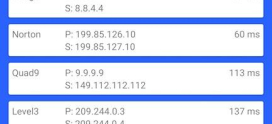The Role of Accessibility in WordPress Site Design
Have you ever visited a website and felt lost, unable to navigate through its pages? Or have you seen someone struggle with a site that seemed built just for those without any disabilities? You’re not alone in these experiences! The truth is, website accessibility is something many people overlook, yet it impacts a vast number of users daily. Whether you’re a business owner, blogger, or just someone who loves to share their thoughts online, you might be wondering: how can I ensure my WordPress site is accessible to everyone? Don’t worry—this guide will walk you through the pivotal role of accessibility in WordPress site design and provide lots of practical tips to make your site more user-friendly for all visitors.
In an increasingly digital world, it’s vital to recognize that not everyone interacts with websites in the same way. From people with visual impairments to those with mobility challenges, many users face hurdles when navigating sites. Imagine walking into a store with no ramps or signs—frustrating, right? If creators like you and me can design our WordPress sites with accessibility in mind, we can ensure that no one has to experience anything similar online.
Understanding Website Accessibility
So, what exactly is website accessibility? In simple terms, it’s about making sure that everyone, including people with disabilities, can use and enjoy your site. This means the content should be easy to understand and navigate, regardless of the user’s abilities or disabilities. Think of accessibility as ensuring that your website is like a well-paved road—smooth and easy for everyone to travel on.
The Importance of Accessibility
Imagine if a significant portion of your audience couldn’t access your site. You’d miss out on opportunities for engagement and potential sales. Accessible websites help to:
- Enhance user experience for all visitors.
- Increase audience reach and engagement.
- Comply with legal standards, avoiding potential lawsuits.
- Improve your site’s SEO performance—accessible sites rank better!
Key Principles of Accessibility
The foundation of effective website accessibility lies in following a few key principles. Think of these as the pillars supporting your site’s structure:
Perceivable
All information on your site should be easily perceivable. This includes using text that can be read by screen readers, providing alternatives for non-text content, and ensuring color contrasts meet requirements.
Operable
Your website should be navigable through various means. This means ensuring keyboard accessibility and having functional links, buttons, and forms. Consider navigation like a map that guides users smoothly to their destination.
Understandable
Information and operations on your site must be clear and easy to understand. Use simple language and provide consistent navigation to avoid confusion.
Robust
Your site should work across various platforms, browsers, and assistive technologies. This ensures that as new technologies emerge, your site remains accessible.
Implementing Accessibility in WordPress
Ready to make your WordPress site accessible? Here’s a step-by-step approach to ensure everyone can access your content effortlessly:
Choose Accessible Themes
Start with a WordPress theme designed with accessibility in mind. Look for themes that follow the Web Content Accessibility Guidelines (WCAG) and are regularly updated. Some popular options include:
- Twenty Twenty-One
- Astra
- OceanWP
Utilize Plugins Wisely
Plugins can enhance your site’s accessibility. Consider tools like:
- WP Accessibility: Helps add features to improve accessibility.
- Accessibility Widget: Provides options for users to adjust text size and color contrast.
Focus on Content Structure
Using proper heading structures (like H1, H2) makes it easier for screen readers to navigate your content. Also, ensure that alt text accompanies images, making visual content understandable for visually impaired users.
Testing for Accessibility
Once you’ve made adjustments, it’s crucial to test your website’s accessibility regularly. Consider tools like:
- WAVE: Web accessibility evaluation tool
- Axe: Browser extension to identify accessibility issues
Common Accessibility Challenges
As you work towards making your website more accessible, you may encounter several common challenges:
- Inconsistent navigation
- Lack of keyboard navigability
- Inadequate alternative text for images
- Improper color contrast
Recognizing these obstacles is the first step toward overcoming them. Each small change helps build a more inclusive environment.
Benefits of Accessibility
Still unsure if accessibility is worth the effort? Here’s a reminder of the significant benefits:
- Wider audience reach
- Better user experience
- Enhanced brand reputation
- Potentially higher search engine rankings
Next Steps Towards Accessibility
Start by making small changes to your WordPress site today. Begin with assessing your current accessibility status and implementing recommendations discussed above. Remember, it’s a journey, and every little step counts. As you commit to these changes, watch how your audience’s engagement flourishes!
FAQs
What is web accessibility?
Web accessibility refers to the practice of making websites usable by people of all abilities and disabilities. This includes providing navigation, content, and design that accommodate different ways people use the web.
How can I test my WordPress site for accessibility?
You can test your site using various tools such as WAVE and Axe. These tools analyze your site and identify areas that need improvement regarding accessibility.
Are there any legal requirements for website accessibility?
Yes, in many jurisdictions, there are legal requirements for website accessibility, especially for businesses. The Americans with Disabilities Act (ADA) in the U.S. is an example. It’s essential to be familiar with your local laws.
Can I make an inaccessible site accessible?
Absolutely! With the right changes and tools, even an inaccessible site can be transformed into one that accommodates everyone. It just takes time and effort.
What are some common accessibility mistakes?
Common mistakes include poor color contrast, lack of alt text for images, non-descriptive link text, and navigational confusion. Awareness is the first step toward improvement.
How often should I assess my site’s accessibility?
Accessibility should be assessed regularly, especially after updates or changes to the site. An annual review is a good practice, but shorter intervals can provide peace of mind.
What themes are best for accessibility in WordPress?
Themes like Astra, OceanWP, and Twenty Twenty-One are popular choices for accessibility. Look for those that boast compatibility with accessibility standards.
Can plugins help improve accessibility?
Yes, plugins can be incredibly helpful in enhancing a WordPress site’s accessibility. They can offer features such as text size adjustments, color contrast changes, and additional options to improve navigation for users with disabilities.
By focusing on accessibility, we can create a more inclusive online experience. Every change you make not only broadens your audience but also contributes to a digital world where everyone can participate. So take the first step today, and remember that you are making a significant difference!