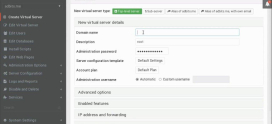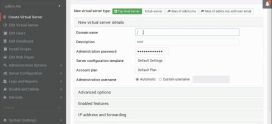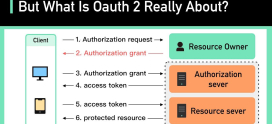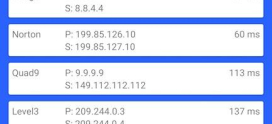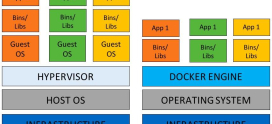The Influence of DNS on Overall Server Performance
Imagine you’re in a coffee shop, and you desperately want to place a muffin order. You glance at the barista, but instead of delivering a speedy service, the barista is trying to find the menu under an avalanche of papers. Frustrating, right? You might feel similar annoyance when browsing the internet and encountering slow-loading pages or failed connections. Just like that barista that holds up your order, the Domain Name System (DNS) plays a critical role in how quickly and effectively data travels from a server to your screen.
Let’s face it—navigating the internet can sometimes feel akin to wrestling with an uncooperative vending machine. You press a button; nothing happens. You try again, and maybe—just maybe—the snack drops down. In our fast-paced digital world, we all want swift responses and reliable connections, and nobody wants to be stuck in a digital limbo. But have you ever stopped to consider how crucial DNS is in this scenario? DNS affects overall server performance, impacting everything from loading times to website availability.
In this article, we’ll dive deep into understanding how DNS functions, its influence on server performance, and what you can do to optimize it. Whether you’re a business owner looking to enhance your website or simply a curious netizen, these insights will empower you. You’re not alone in your struggles with slow sites or connectivity issues; let’s explore those together and discover practical solutions along the way.
What is DNS and Why is it Important?
The Domain Name System, or DNS, is often likened to the phonebook of the internet. Just as a phonebook links people’s names to their phone numbers, DNS translates user-friendly domain names (like www.example.com) into IP addresses that computers can understand (like 192.0.2.1). In simpler terms, DNS takes your requests and directs them to the appropriate server, allowing you to access websites.
Why is this crucial? Imagine typing a website’s name and waiting forever while your computer tries to figure out where to send the request. That wait time translates to frustration, potential losses for businesses, and an overall poor user experience.
How Does DNS Affect Server Performance?
The relationship between DNS and server performance is significantly connected. Let’s break it down into a few key areas:
Latency Issues
Latency, in essence, is the time it takes for data to travel between two points—in this case, from your device to the server and back. A slower DNS response can amplify latency. When a DNS query takes too much time to resolve, it slows down the entire process of accessing a website. In some cases, this delay can lead to noticeably longer page load times.
DNS Caching
Every time a DNS request is made, it’s stored temporarily in DNS caches. This means that when the same website is accessed again shortly after, the data can be retrieved much faster. However, if an update happens, such as a website moving servers, stale cache data can result in visitors being directed to the wrong server, leading to errors and slower access times. Therefore, managing your DNS cache effectively is crucial.
DNS Load Balancing
Load balancing, a method of distributing traffic across multiple servers, can significantly impact performance if DNS isn’t utilized properly. Properly configured DNS can route user requests to the least busy server, thereby improving speed and reliability. On the flip side, if DNS isn’t correctly set up, it could lead to overloading specific servers, increasing load times and downtime.
Optimizing DNS: Practical Tips
Now that we’ve established the importance of DNS, let’s discuss how you can optimize it for better server performance.
Choose a Reliable DNS Provider
Your choice of DNS provider can make a phenomenal difference. Opting for a provider that offers good uptime and speed, like DarazHost, ensures quicker resolution times, leading to faster server performance overall. It’s similar to picking a reliable coffee shop—the less you have to wait, the better your experience.
Utilize DNS Caching
Configure your DNS settings to let your website take advantage of caching. This will enhance access speeds for returning visitors, as their computers won’t need to make as many requests to your DNS. Just like storing leftover food in a fridge saves you from cooking every day, DNS caching saves repeated lookup requests.
Monitor Domain Health
Regularly check the status of your domains and how they’re resolving. There are numerous online tools available for this, ensuring that your DNS records are valid and functioning correctly. Timely checks can prevent many issues that would affect server performance down the line, akin to routine car maintenance preventing bigger breakdowns.
The Impact of DNS on SEO
Did you know that DNS performance can influence your site’s SEO rankings? Search engines prioritize websites that load quickly and perform reliably. A long DNS resolution time can hurt your search engine visibility, pushing your site further down the rankings. Thus, an optimized DNS not only enhances the user experience but significantly boosts your SEO performance.
Common DNS Issues and Solutions
Let’s take a look at some common DNS issues and ways to address them to ensure smoother server performance:
DNS Propagation Delay
DNS changes can take time to propagate across the internet. If you’ve recently changed your hosting service or made updates to DNS records, it may not be immediate. Patience is key here; typically, propagation can take anywhere from a few hours to 48 hours. Consider keeping your old records until the new ones entirely propagate.
Incorrect DNS Settings
Incorrectly configured DNS settings can prevent users from accessing your site altogether. Review your DNS records regularly and ensure they match with the server settings. Think of it like checking the locks on your doors; if something’s not right, security (or accessibility) is compromised.
Overloaded Servers
If your server experiences sudden traffic spikes, the DNS may struggle to cope. Consider upgrading your hosting plan or employing a Content Delivery Network (CDN) to spread out the traffic load. This would be similar to inviting friends over to watch a movie and overcrowding your living room; it’s better to have the right setup in place to handle guests.
Future Trends: DNS and Server Performance
The future of DNS and server performance is continually evolving with advancements in technology. Emerging trends like DNSSEC (Domain Name System Security Extensions) aim to make DNS more secure against attacks. The rise of edge computing aims to bring DNS servers closer to users, effectively reducing latency and increasing load speeds.
FAQs
What exactly is DNS?
DNS stands for Domain Name System. It’s a system that translates user-friendly domain names into IP addresses, allowing browsers to load internet resources.
How can I identify DNS-related issues?
Common signs include slow website loading times, errors when accessing a site, or being sent to unexpected domains. You can use diagnostic tools online to check your DNS settings.
Is DNS caching beneficial?
Yes! DNS caching helps speed up access for repeat visitors by storing previous DNS information, so they don’t have to wait for DNS lookup each time.
What does DNS load balancing do?
DNS load balancing distributes user traffic among several servers to improve response times and prevent individual servers from becoming overloaded.
How does DNS affect website speed?
A slower DNS resolution time increases latency, which can delay loading times for your website, hence affecting user experience and SEO rankings.
Can I change my DNS provider?