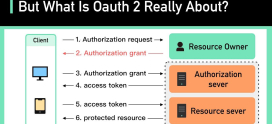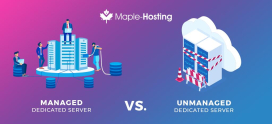SSL Certificates: Ensuring Secure Online Transactions
Imagine you’re about to make an online purchase. You see the item you want, add it to your cart, and head to the checkout page. But as you enter your credit card information, a nagging thought crosses your mind: “Is this website safe?” This concern is completely valid—who wants to risk their financial security in a world where online fraud is all too common? You’re not alone in feeling apprehensive about web transactions, especially with the rise of cyber theft and data breaches.
Here’s the good news: the very technology designed to protect you from these threats is called an SSL certificate. You may have heard this term thrown around, perhaps in meetings or casual chats about internet security. But what does it really mean for you as an everyday consumer? How can it keep your online transactions safe? In this article, we will unravel all the mysteries surrounding SSL certificates, helping you understand their role in ensuring secure online transactions. Let’s dive into this digital fortress that helps to keep your personal data safe!
What is an SSL Certificate?
Let’s start with the basics. SSL stands for Secure Sockets Layer. It is a standard security protocol that establishes encrypted communication between your web browser and a server—basically, it acts like a digital lock on your data. If the internet were a colorful marketplace, an SSL certificate would be your trustworthy security guard, ensuring that only you and the merchant can see the contents of your conversations.
How SSL Certificates Work
So, how exactly do these certificates function? Picture this: when you visit a secure website, your browser sends a request to the server to establish a connection. The server then responds with its SSL certificate. This certificate contains the server’s public key and other identification details. Your browser checks the certificate’s authenticity, and once everything is confirmed, a secure connection is established. From that point on, any data you send, such as credit card information, is encrypted–making it incredibly hard for anyone to intercept. It’s like talking to your friend through a private tunnel while everyone else in the park is only catching snippets of your conversation.
Why Do You Need SSL Certificates?
You might be wondering, “Okay, but do I really need it?” The short answer is yes! Here’s why:
- Data Protection: SSL certificates encrypt sensitive information, ensuring that your data remains private.
- Trustworthiness: Websites with SSL certificates display a padlock icon in the browser address bar, which serves as a visual assurance to users.
- SEO Benefits: Google increasingly prioritizes secure websites in its search rankings. Having an SSL certificate can improve your visibility online.
- Compliance: Many regulations, like PCI-DSS for online payments, require SSL encryption to safeguard customer data.
Types of SSL Certificates
Not all SSL certificates are created equal. There are several types, each catering to different needs:
1. Domain Validated (DV) SSL Certificates
These are the simplest type. They confirm that the requester owns the domain but don’t provide extensive validation of the business. DV certificates are commonly used by personal blogs or small business websites.
2. Organization Validated (OV) SSL Certificates
OV certificates require more extensive verification, confirming not just domain ownership but also the organization possessing it. This builds more trust and is suitable for e-commerce sites.
3. Extended Validation (EV) SSL Certificates
EV certificates offer the highest level of validation. They undergo a rigorous assessment process and are designed for organizations that handle significant transactions. Only websites with this certificate display a green address bar, which enhances customer trust.
How to Check if a Website Has an SSL Certificate
Checking for an SSL certificate is easier than you might think. Just look for:
- The website URL: It should begin with https:// instead of just http://.
- A padlock icon in the address bar of your browser.
- Clicking on the padlock will give you additional information about the certificate.
Choosing the Right SSL Certificate Provider
Now that you understand the essentials of SSL certificates, you may be asking where to get one. Here’s a handy guide to help you choose the right provider:
- Reputation: Look for providers with positive reviews and a track record of reliability. DarazHost is one such provider known for its excellent customer support and SSL options.
- Types of Certificates: Ensure they offer various SSL certificates tailored for different business needs.
- Customer Support: Choose a provider that provides 24/7 customer support to assist you with any issues.
- Pricing: Compare prices but don’t compromise on quality for cheaper options.
Implementing SSL Certificates
Once you’ve chosen your provider, implementing the SSL certificate is the next step. This process typically involves:
- Purchasing the SSL certificate from your provider.
- Generating a CSR (Certificate Signing Request) on your server.
- Submitting the CSR to your SSL certificate provider.
- Your provider will validate and issue the SSL certificate.
- Installing the SSL certificate on your website’s server.
If any of this sounds daunting, don’t worry! Most reliable providers, like DarazHost, have step-by-step guides or customer support to assist you through the process.
Common SSL Certificate Issues
While SSL certificates are crucial for secure transactions, they may sometimes cause issues:
- Certificate Expiration: SSL certificates need renewals. Failing to renew on time can lead to warnings on your website, potentially losing customers.
- Mixed Content Errors: If not all website elements are served over HTTPS, browsers may flag the site as insecure.
- Improperly Installed Certificates: Mistakes during the installation can result in a failure to establish a secure connection. Regularly check your installation for any issues.
Future of SSL Certificates
As we navigate an increasingly digital world, the importance of SSL certificates will only grow. With online fraud becoming more sophisticated, strong encryption and secure communication channels will be essential in protecting sensitive data. Also, with technology evolving, expect even more robust SSL standards that enhance security.
FAQs
What is the main purpose of SSL certificates?
The main purpose of SSL certificates is to encrypt sensitive information exchanged between a user’s browser and a web server, ensuring data privacy and security.
Do I need an SSL certificate for my personal blog?
While it’s not mandatory, having an SSL certificate for your personal blog enhances security and boosts your credibility. It’s a good practice to secure any site that collects user information.
How often do I need to renew my SSL certificate?
SSL certificates typically need renewal every 1 to 2 years, depending on the type of certificate purchased.
Can I use a single SSL certificate for multiple domains?
Yes, you can use a wildcard SSL certificate that protects all subdomains of a domain, or a multi-domain SSL for different domains.
What happens if my SSL certificate expires?
If your SSL certificate expires, users will see a security warning when they visit your site, which can lead to trust issues and potential loss of business.
How can I check if my SSL certificate is valid?
You can check the validity of your SSL certificate by clicking on the padlock icon in the browser’s address bar. This will display details about the certificate, including its expiration date and the issuing authority.