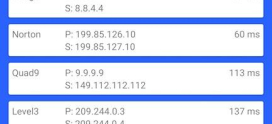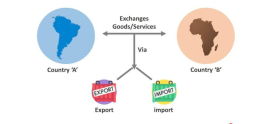Mastering WooCommerce: Beyond the Basics of E-Commerce
Have you ever felt overwhelmed diving into the vast ocean of e-commerce? You’re not alone. With so many platforms, plugins, and features available, it can feel like trying to navigate through a dense fog without a map. WooCommerce stands as a lighthouse for many, providing a solid foundation for building an online store. Yet, many folks stop at the basics, missing out on the treasure troves of advanced features that can elevate their e-commerce experience.
Are you struggling to make your WooCommerce store stand out? Maybe you’re feeling dazed by the range of tools and strategies laid out before you. You might be questioning how to turn visitors into loyal customers or how to optimize your store for searches, right? Don’t worry; you’re in good company! Many business owners face these challenges, but the good news is that there are solutions. In this article, we’ll walk through how to master WooCommerce, moving beyond the basics into advanced strategies that will help you thrive in today’s competitive online marketplace.
Let’s dive deeper together and unlock the secrets to mastering WooCommerce, so you can make the most out of your e-commerce journey.
Understanding the Power of WooCommerce
Before we explore advanced techniques, it’s essential to understand how WooCommerce works and why it’s such a robust platform. WooCommerce is built on WordPress, which is one of the most popular content management systems in the world. This means that it integrates seamlessly with WordPress website features, allowing you to create an online store with ease. But it doesn’t just stop there; it’s flexible, customizable, and packed with features that cater to small businesses and large enterprises alike.
Key Features of WooCommerce
What makes WooCommerce a top choice for e-commerce? Let’s break it down:
- Flexibility and Customization: Customize your store to match your brand identity.
- Payment Options: Integrate diverse payment gateways for worldwide sales.
- Community Support: Leverage a massive community for troubleshooting and innovation.
- Product Management: Easily manage inventory and categorize products.
- Robust Security: Built-in protection helps keep user data safe.
Setting Up Without the Headache
The initial setup can sometimes feel daunting, like standing before a mountain trail with no idea of where to begin. Start by prioritizing key elements for effective navigation:
1. Choosing the Right Hosting Provider
Your hosting provider is like the foundation of your house. If it’s shaky, everything else is at risk. When selecting a host, consider options that provide optimized environments for WooCommerce like DarazHost. They offer high-performing servers tailored for e-commerce, ensuring your store remains up and running smoothly, even during high traffic.
2. Selecting the Right Theme
Your storefront’s design is the first impression customers get—make it count! Choose a WooCommerce-compatible theme that aligns with your products and brand aesthetics. Look for themes that are responsive (mobile-friendly), optimized for speed, and customizable.
Enhancing User Experience
Keeping customers engaged can often feel like a game of tug-of-war. You want to pull them in while not overwhelming them. Here’s how you can enhance user experience on your WooCommerce store:
1. Simplifying Navigation
Creating an intuitive layout is crucial. Use a clean menu structure, categorize products logically, and add a search bar to help visitors find what they’re looking for quickly. Think of your store layout as a well-organized library—no one wants to waste time rummaging through stacks of books.
2. Implementing Live Chat Support
Imagine walking into a store that has a friendly assistant ready to help. That’s what live chat does for an online store. Integrate a live chat tool to assist visitors in real-time. This can significantly enhance customer satisfaction and boost conversion rates, as customers love feeling heard and supported.
Engaging Customers with Content
Content is king, and this holds true for e-commerce as well. Engaging customers doesn’t stop at just selling products; think of it as storytelling about your brand. Here’s how to effectively use content:
1. Blogging for SEO and Authority
Maintain a blog that showcases helpful tips, product guides, and industry insights. Not only does this enhance your website’s SEO, but it also positions you as an authority in your niche. Imagine your site as a treasure map—each blog post is a clue that leads your audience to discover amazing products!
2. Facilitating User-Generated Content
Encourage customers to leave reviews and share photos of your products in use. This not only builds trust but also creates a community around your brand. Think of it like a gallery in a museum: the more experiences shared, the more inviting your store becomes.
Optimizing for Search Engines
If your store isn’t optimized for search engines, your beautiful setup won’t matter much if no one finds it! Here are effective strategies to boost your visibility:
1. Keyword Research
Utilize tools like Google Keyword Planner to uncover which keywords your potential customers are typing into search engines. Incorporate these organically into your product descriptions, titles, and blog content. It’s like using a map to get your store to the top of the search results.
2. Structured Data and Rich Snippets
Implement structured data to help search engines understand your content better. This can enhance your product listings in search results with rich snippets, showcasing ratings, prices, and availability. It gives potential buyers a comprehensive preview of what you offer, enticing them to click through!
Leveraging Social Media Integration
Don’t underestimate the power of social media—it’s where your audience hangs out! Here’s how to make the most of it:
1. Promote Your Products Visually
Platforms like Instagram and Pinterest are ideal for visually showcasing products. Post high-quality images and videos that highlight what makes your products special. Remember, a picture is worth a thousand words!
2. Run Targeted Ad Campaigns
Utilize Facebook and Instagram ads to target specific demographic groups. Tailor your messaging for each audience segment and drive traffic to your WooCommerce store. It’s like casting a wide fishing net while ensuring you’re baiting the right fish!
Utilizing Analytics and Feedback
Just when you think you have everything right, feedback can reveal insights that can further refine your strategy. Here’s how to use analytics to your advantage:
1. Google Analytics Setup
Link Google Analytics to monitor visitor behavior, conversion rates, and traffic sources. Think of it as your store’s health check. Regularly reviewing these insights can help you tweak your approach and improve overall performance.
2. Conducting Surveys
Don’t shy away from asking customers for feedback. Use surveys post-purchase to gather insights about their shopping experience. This is like getting a report card for your store—insightful for keeping your operation in tip-top shape!
FAQs
What is WooCommerce?
WooCommerce is an open-source e-commerce plugin designed for WordPress. It enables you to turn your WordPress site into a fully functional online store, making it easy to manage your products, payments, and customers.
Is WooCommerce Free?
Yes, WooCommerce is free to install. However, you may incur costs for premium themes, extensions, hosting, and other essential services to enhance your store’s functionality.
How do I increase sales on my WooCommerce store?
To increase sales, focus on optimizing user experience, running effective marketing campaigns, utilizing social media, offering promotions, and gathering customer feedback to improve your offerings.
Can I sell digital products with WooCommerce?
Absolutely! WooCommerce is versatile and enables you to sell both physical and digital products seamlessly.
What payment gateways are compatible with WooCommerce?
WooCommerce supports a variety of payment gateways including PayPal, Stripe, Square, and many more. You can easily add and configure multiple payment options based on your customer’s preferences.
Conclusion
Mastering WooCommerce isn’t just about setting up an online store; it’s about creating an engaging, user-friendly experience that resonates with your target audience. By understanding the platform, enhancing user experience, leveraging content, optimizing for search engines, and utilizing social media, you can elevate your WooCommerce store to new heights.
Remember, the e-commerce landscape is constantly evolving. Stay curious, keep experimenting, and don’t hesitate to seek out new tools and strategies that can give you an edge! Your e-commerce journey is not just about sales; it’s about building a brand and connecting with your customers. Let’s navigate this vast ocean together, equipped with the strategies to thrive in the digital marketplace!