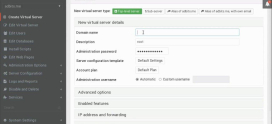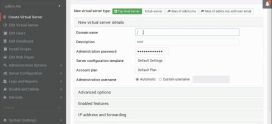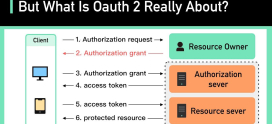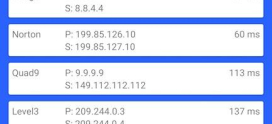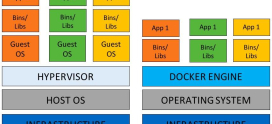How to Use Location-Specific Domains to Dominate Local Search
Have you ever wondered why your favorite local coffee shop ranks higher on Google than the big chains? It’s not just their cozy vibes or that perfect cappuccino. It’s often because they’ve mastered the art of using location-specific domains. If you’re a business owner wanting to win over the hearts—and searches—of your community, let’s dive into how you can wield this powerful tool to dominate local search.
Understanding Location-Specific Domains
Before we dive deep, let’s break it down. What are location-specific domains? Essentially, these are web addresses that include geographic identifiers, like a city or region. Think “yourbusinessnyc.com” instead of a generic “yourbusiness.com.” This subtle shift plays a crucial role in helping search engines understand where you operate and who your target audience is.
Picture this: You own a bakery in New York City. If someone searches for “best bakery in NYC,” you want to come up top, right? By using “yourbakerynyc.com,” you not only enhance your visibility in local searches but you also communicate to potential customers that you’re right in their neighborhood. It’s like putting a big neon sign outside your shop saying, “Here I am!”
The Benefits of Using Location-Specific Domains
Let’s be honest: in today’s digital marketplace, standing out is everything. Here’s why going the location-specific route is a game-changer:
- Boosted Local SEO: Search engines prioritize sites linked to specific locations, making it easier for customers to find you.
- Increased Trust: A domain tailored to your city instantly tells potential customers that you are part of their community.
- Better Targeting: You can create content geared toward a specific audience, which enables you to connect better with locals.
So, if you’re nodding along, let’s gear up on how you can incorporate this into your strategy.
Choosing Your Location-Specific Domain
1. Pick the Right Domain Name
Your domain name is like your business card on the internet. It needs to be catchy, memorable, and relevant. Here’s how to nail it down:
- Incorporate Your Location: Always include your city or region.
- Keep It Short: No one wants to type out a novel to find you.
- Make It Brandable: Ensure it reflects your brand’s personality.
For instance, if you’re a florist in Seattle, consider something like “seattleblooms.com.” Simple, and it tells people exactly what they need to know. Just like DarazHost emphasizes the importance of branding, your domain should resonate with your identity.
2. Setting Up Subdomains for Specific Services
Got more than one service? Consider creating subdomains. Imagine you run a plumbing business, and on top of that, you also offer HVAC services. You could have:
- plumbersanfrancisco.com
- hvacsanfrancisco.com
This not only boosts organization but also allows for certain keywords that can help drive traffic directly related to those services.
SEO Best Practices for Local Search
Now that you have your location-specific domain, it’s all about leveraging it to improve your rankings. Here are some tips to consider:
1. Optimize for Local Keywords
Research and identify keywords that locals might use. Use tools like Google Keyword Planner to find terms that have local intention. For example, instead of just “coffee,” think “best coffee in Dallas.” Incorporate these keywords naturally within your content, headings, and meta descriptions.
2. Claim Your Google My Business Listing
Creating a Google My Business profile is like claiming your spot on the digital map. It enhances your visibility, allows you to show up in Google Maps, and helps gather reviews.
3. Create Localized Content
Consider crafting blog posts or resources that tie into local events, places, or happenings. If there’s a festival in your town, write about it! Share connections between your business and the vibrant life of the city. This not only boosts engagement but establishes you as a local authority.
Engaging with Your Community
In a world saturated with online noise, personal touches mean everything. Engage with your local audience on social media. Share behind-the-scenes peeks, showcase community events, or even celebrate local heroes. Build genuine relationships—your audience will feel more inclined to support their home-grown businesses.
Measuring Success
Like any good baker keeps an eye on the oven, you need to track how well your location-specific strategies are working. Use tools like Google Analytics to monitor traffic, as well as which keywords are driving visitors to your site. Set goals, adjust strategies, and remember: it’s all a learning process!
In Conclusion
Using location-specific domains can unlock tremendous potential for local businesses. It’s not just about slapping a city name in your URL; it’s about establishing roots in your community and making authentic connections. Just as my favorite local bookstore creates an ambiance that keeps customers coming back, you too can create a digital presence that resonates with the locals.
So, are you ready to carve out your niche in your town’s digital landscape? If the answer is yes, get started on that domain. And who knows? Before you know it, your business might just be the next local gem ranking #1 on Google.
FAQs
1. Can I use multiple location-specific domains?
Yes, if you operate in different regions, having separate location-based domains can help tailor your marketing for each area.
2. How long does it take to see results with a location-specific domain?
It varies, but with effective SEO strategies, you might start to see improvements within a few months.
3. Should I choose .com, .net, or another extension for my domain?
.com is often the preferred choice due to its familiarity, but feel free to explore local extensions if they fit your brand better.
Now go forth and conquer that local search landscape! Your community is waiting.