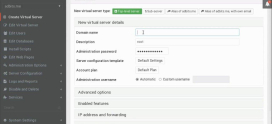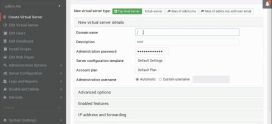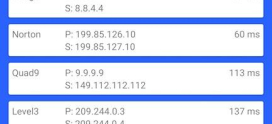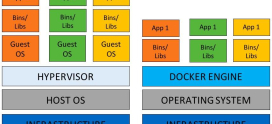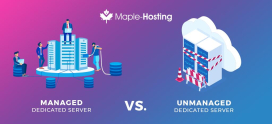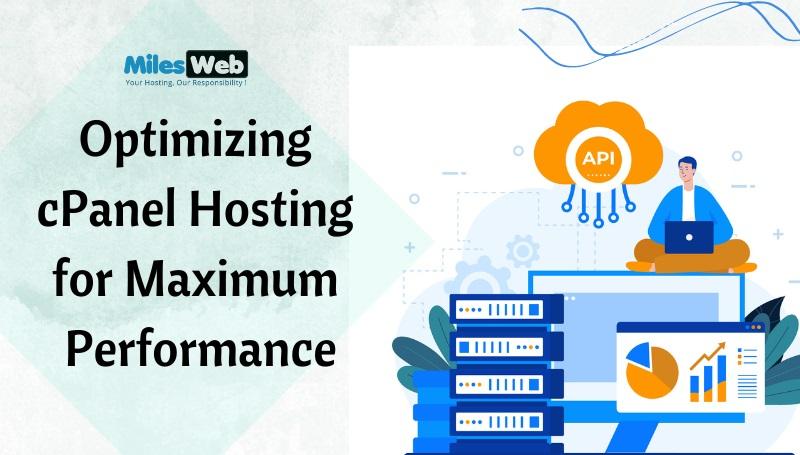
How to Optimize cPanel for Resource Efficiency
Managing a website can often feel like juggling too many balls at once. Whether you run a small blog, an e-commerce site, or a corporate page, ensuring that your hosting environment is efficient can be overwhelming. You’ve probably asked yourself: “How can I make my website run smoother without breaking the bank?” If so, you’re not alone. Many users turn to cPanel for web hosting management, but what’s the best way to optimize it for resource efficiency?
Luckily, we’re here to help you navigate through this. Think of optimizing your cPanel as fine-tuning your vehicle before a long trip. Just as you wouldn’t want to hit the road with a clogged filter or low tire pressure, you want your website to run at peak performance. In this article, we’ll break down practical tips that will not only reduce resource usage but also enhance your website’s speed and reliability. Let’s get started!
Understanding cPanel and Its Role
cPanel is a widely used control panel for managing a web hosting account. It allows you to oversee various aspects of your account, including databases, files, domains, and emails, through an easy-to-navigate interface. But did you know that how you use cPanel can significantly affect your website’s performance?
What Makes Resource Efficiency Important?
Resource efficiency in web hosting means that your website uses server resources like CPU, RAM, and disk space in an optimized manner. This is crucial for:
- Cost savings: Often, hosting providers charge based on the resources you consume. Using resources wisely can lower your bill.
- Improved performance: An optimized website will load faster, keeping users engaged.
- Better SEO: Search engines prefer websites that provide a seamless user experience.
1. Monitor Resource Usage Regularly
Just like checking your car’s oil, keeping an eye on your server usage is essential. cPanel offers tools such as the “Resource Usage” feature. Here’s what you can do:
- Log in to your cPanel: Locate this feature usually found under the “Metrics” section.
- Analyze trends: Watch for spikes in resource usage that may indicate a problem.
Identifying Resource Hoggers
Sometimes, certain scripts or applications can drain resources. Tools like “CPU and Concurrent Connection Usage” provide detailed insights. By identifying these hoggers early, you can take action before they affect your website’s performance.
2. Optimize Website Files and Databases
Your website’s performance can be heavily impacted by the files and databases it uses. Here are two key areas to focus on:
File Optimization
Large multimedia files can slow down your site. Compressing your images and utilizing formats like JPEG instead of PNG can greatly help. Consider using tools like:
- ImageMagick: A powerful suite of tools to resize and optimize images.
- Gzip Compression: Enabling this feature can accelerate your website’s load times.
Database Cleanup
Your database can accumulate unnecessary data over time, like old backups or spam comments. Use phpMyAdmin to:
- Remove unnecessary tables: Regularly clean out junk from your databases.
- Optimize tables: This can improve the performance of queries, making your site faster.
3. Implement Caching Solutions
Caching is like keeping a stash of snacks for a road trip. It reduces the need to fetch the same information repeatedly, thereby saving time and resources. Two popular caching methods are:
Browser Caching
This informs the user’s browser to save certain site information, which reduces loading times on subsequent visits.
Server-Side Caching
Products like Varnish or Memcached can significantly improve performance by caching the content at the server level. cPanel’s integration with these tools makes implementation straightforward.
4. Streamline Email Usage
Email can often take up a considerable amount of server space if not managed properly. Here’s how you can optimize it:
Limit Storage Space
Setting limits on email storage can prevent excessive resource usage. Consider implementing:
- Email quotas: Define limits on how much storage each user can use.
- Delete unused accounts: Regularly purge old or unused email accounts to free up space.
5. Use Content Delivery Networks (CDNs)
A Content Delivery Network externalizes some of your web traffic, which can dramatically decrease your server load. It’s like having an extra set of hands during a busy day!
Benefits of a CDN
- Improved load times: CDNs serve content from servers closest to the user, ensuring snappy delivery.
- Reduced bandwidth costs: Offloading traffic to a CDN can help save on hosting costs.
6. Secure Your Site
Security breaches can wreak havoc on your server resources. An attack could potentially use up all available resources, affecting everyone else’s experience on the server.
Security Tips
- Regular backups: Always keep recent backups to avoid data loss.
- Update your software: Regularly update your website software and plugins to protect against vulnerabilities.
FAQs
What is cPanel and why is it important?
cPanel is a web hosting control panel that allows you to manage your domains, databases, emails, and files easily. It’s crucial because it simplifies the management of web hosting tasks, helping users optimize their sites effectively.
How often should I monitor my resources in cPanel?
It’s advisable to monitor your resources at least once a week. Regular checks help you identify unusual patterns or spikes indicative of issues that need attention.
Can I use a CDN with cPanel?
Yes! Many CDNs integrate smoothly with cPanel. You can often find plugins designed specifically for this purpose, streamlining the setup process.
What are the signs of a resource hog on my website?
Common signs include slow loading times, frequent timeouts, or error messages indicating that resources have been exhausted. Regular monitoring can help catch these issues early.
What is the benefit of cleaning up my database?
Cleaning up your database can significantly enhance your site’s performance, reduce load times, and create a smoother user experience.
How can I keep my site secure while optimizing resources?
Regular updates, backups, and security plugins are effective ways to maintain site security while focusing on resource optimization.
Is my hosting plan affecting resource usage?
Yes, the type of hosting plan you choose can significantly impact resource usage. Shared hosting, for example, limits the resources available to your site, while VPS or dedicated hosting provides more control and resource allocation, enabling better performance.
Conclusion
Optimizing your cPanel can make a substantial difference in how your website performs, both in terms of speed and resource use. By monitoring resource consumption, efficiently managing files and databases, implementing caching solutions, streamlining email usage, utilizing CDNs, and ensuring robust security practices, you can enhance the overall efficiency of your hosting environment. This not only leads to better user experiences but also results in cost savings and improved SEO performance.
Take the time to implement these practical tips, and you’ll find that maintaining your website becomes much more manageable. Remember, just like preparing for a long road trip, a little upfront effort can translate into a smoother journey ahead!