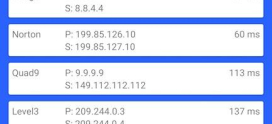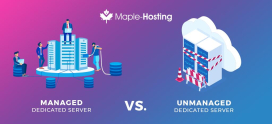How to Manage SEO During E-commerce Hosting Migration
Imagine you’ve got a thriving online store, your e-commerce platform is running smoothly, and business is booming. Suddenly, the decision comes down to migrating your hosting service—yikes! It’s a daunting task, isn’t it? You might worry about losing your hard-earned search rankings or frustrating your loyal customers. It can feel like walking a tightrope between enhancing your website’s performance and ensuring you don’t drop the ball on your SEO efforts.
You’re not alone in this struggle. Many e-commerce owners face the same concerns when switching hosting providers. The good news? With a bit of planning and some clear strategies, you can manage your SEO effectively during the migration process. Let’s explore how you can navigate this challenge and come out stronger on the other side.
Ready to dive in? Let’s get started and ensure your e-commerce site stays on top during your hosting migration!
Understanding the Importance of SEO During Migration
First things first, why should you care about SEO during your hosting migration? Well, simply put, SEO is the backbone of your online visibility. If you don’t pay attention, you could see a drop in your search engine rankings, which translates to less traffic, fewer sales, and a whole lot of headaches.
What Happens to Your SEO During Migration?
When you migrate your e-commerce site, search engines need to crawl your new setup. If things aren’t handled well, they might stumble, misinterpret, or even miss your site altogether. Imagine sending out invitations to a party but forgetting to give your guests the new address. It’s crucial that you redirect traffic properly and maintain your SEO quality during this transition.
How to Prepare for Your Migration
Preparation is key! Think of it like packing for a vacation. You wouldn’t head out the door without a checklist, right? Here’s how to prepare for your hosting migration:
1. Audit Your Current Site
Before you make any changes, take a good look at your current site. Identify pages that perform well in terms of traffic and conversions. Utilize tools like Google Analytics or SEMrush to gather data on your most important assets. This way, you can ensure that nothing valuable gets lost in the shuffle.
2. Create a Site Backup
Never underestimate the power of a solid backup. It’s like having an emergency kit in your vehicle—always handy if something goes wrong! Use backup solutions that securely save your data, ensuring that if anything goes awry during migration, you can restore your site in a heartbeat.
3. Choose the Right Hosting Provider
Not all hosting providers are created equal. Look for features that prioritize speed, security, and technical support. With services like DarazHost, you can find a provider that not only meets your specific needs but ensures a seamless migration process.
Executing the Migration: Step by Step
Now that you’re armed with all the prep work, it’s time to execute the migration. Roll up your sleeves and let’s get into the nitty-gritty.
1. Set Up the New Hosting Environment
Before you flip the switch, make sure your new hosting environment is configured correctly. Ensure that your server settings are optimized for your e-commerce platform to enhance performance and minimize downtime.
2. Import Data Carefully
Import your website data without rushing. Take your time to ensure product information, customer data, and historical transactions transfer accurately. Double-check to prevent any mishaps that could affect your customers’ experience.
3. Verify Database Connectivity
Make sure the new host is connecting to your databases flawlessly. This step is crucial for a smooth transition and keeping your site operational without hiccups. Consistent testing here will spotlight any issues before they become problematic.
Post-Migration: Don’t Forget SEO!
Congratulations, you’ve migrated! But wait, the work isn’t over yet. It’s time to ensure your SEO isn’t left behind amidst all the changes.
1. Maintain URL Structure
Your URL structure should remain consistent as it’s vital for your SEO. Changing URLs can lead to poor user experiences and ranking drops. If alterations are necessary, setting up 301 redirects is crucial.
2. Implement 301 Redirects
It’s like putting signposts that lead your customers from the old to the new paths. This ensures search engines and visitors can find the correct pages, preserving your hard-earned SEO juice.
3. Monitor Site Health Carefully
After migration, keep an eye on your site’s health with tools like Google Search Console. Look for crawl errors or broken links, and fix them as quickly as possible. Monitoring ensures you catch issues early, minimizing any negative impact on your rankings.
4. Update Your Sitemap and Robots.txt
Keep search engines informed of your new setup by updating your sitemap. Make sure search engines can crawl your new host’s structure by revising the robots.txt file as well. Think of it as giving your visitors an updated map to navigate your site.
FAQs
Why is SEO important during hosting migration?
SEO is essential because it determines how easily customers can find your website. If managed poorly during migration, you risk losing search rankings and visibility.
What should I do before migrating my e-commerce site?
Before migrating, audit your site, create a backup, and choose a reliable hosting provider. Proper preparation sets the stage for a smooth transition.
How do I properly redirect URLs after migration?
Implement 301 redirects from the old URLs to the new ones to preserve SEO value and guide visitors to the correct pages.
What tools can help monitor my site’s health post-migration?
Using tools like Google Search Console and Google Analytics can help monitor site health, track errors, and analyze user behavior post-migration.
How can I check if my SEO is affected after migration?
Monitor your website’s search rankings, organic traffic, and any crawl errors through Google Search Console. Tracking these metrics post-migration will help you understand any potential SEO impacts.
Conclusion
Managing SEO during your e-commerce hosting migration may seem overwhelming, but with the right approach, you can ensure a smooth transition. Remember, preparation is your best friend, and paying attention to SEO features will help keep your site safe and thriving. Take it step by step, and soon enough, your business will be enjoying the benefits of a new, faster, and more efficient hosting environment. Feeling ready to tackle your migration without fear? You’ve got this!