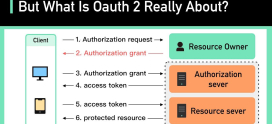How to Implement DMARC to Protect Your Domain from Email Spoofing
Imagine this: You’re sitting at your desk, sipping coffee, only to discover that your company’s reputation is crumbling because of a nasty little thing called email spoofing. What’s worse is that it’s happening right under your nose, impacting your customers and your business. It’s frustrating, isn’t it? You’re not alone. Many businesses and individuals face this daunting challenge. Every day, we hear horror stories about compromised email accounts, phishing scams, and the sheer chaos that can arise from a single fraudulent email.
But the good news is that there’s a way to safeguard your domain from these types of attacks. Enter DMARC (Domain-based Message Authentication, Reporting, and Conformance). It may sound technical, but implementing DMARC can be as straightforward as pie—with the right guidance, of course. So let’s dive in together! By the end of this article, you’ll know how to put DMARC into action and breathe easier knowing your email domain is better protected. Ready to take your email security to the next level?
What Is DMARC?
DMARC stands for Domain-based Message Authentication, Reporting, and Conformance. Think of it as a security guard for your emails. Its main role is to protect your domain from being used by cybercriminals who want to impersonate you or your organization. How does it work? Well, DMARC builds on existing email authentication methods like SPF (Sender Policy Framework) and DKIM (DomainKeys Identified Mail). Simply put, DMARC tells receiving mail servers how to handle emails from your domain that don’t pass authentication checks.
Why You Need DMARC
You might wonder, “Why should I care about email spoofing?” The answer is simple. Spoofing can lead to financial loss, damage your reputation, and put your clients at risk. Here are some compelling reasons to implement DMARC:
- Protects Your Brand: Prevents unauthorized use of your domain, helping to maintain customer trust.
- Reduces Phishing Attacks: Shields your customers from receiving fraudulent emails disguised as legitimate communication.
- Gathers Reporting Data: DMARC provides valuable insights into who is sending emails on behalf of your domain.
Before You Implement DMARC
Before you dive in headfirst, there are a few things you should prepare:
- SPF and DKIM: Ensure you have these two authentication methods correctly set up. DMARC relies on them, so getting them right is crucial.
- Access to Domain DNS: Know how to access and modify your domain’s DNS settings. This is where you’ll publish your DMARC record.
- Awareness of Email Use: Know all the services and applications using your domain to send emails. This is vital for setting up DMARC accurately.
Setting Up DMARC: A Step-by-Step Guide
Let’s break down the steps to implement DMARC effectively:
Step 1: Verify SPF and DKIM Records
Before DMARC can be effective, make sure your SPF and DKIM records are properly configured.
- SPF: This record lists authorized IP addresses that can send emails on behalf of your domain.
- DKIM: This adds a digital signature to your emails, helping recipients verify that the mail hasn’t been tampered with.
Step 2: Create Your DMARC Record
Now it’s time to create your DMARC record. Here’s how:
- Open your DNS management console.
- Add a new TXT record and label it “_dmarc.yourdomain.com”.
- In the value field, input your DMARC policy. A basic policy would look like this:
v=DMARC1; p=none; rua=mailto:[email protected]In this record, “p=none” means you’re just monitoring without taking action yet. The “rua” field is where you’ll receive reports.
Step 3: Monitor Your Reports
After setting up DMARC, you can start receiving reports about your email activities. These reports will help you identify unauthorized attempts to send emails from your domain and understand how your emails are being treated by other mail servers.
Step 4: Analyze the Results
Use the data from your DMARC reports to review the sending practices of your domain. Look for inconsistencies and unauthorized sources attempting to send emails using your domain.
Step 5: Refine Your DMARC Policy
Once you’re comfortable with your results, you can tighten your policy. Move from “p=none” to “p=quarantine” or “p=reject”. These options will instruct mail servers to either quarantine suspicious emails or reject them altogether. This enhances your protection against spoofing.
Testing Your DMARC Implementation
Testing is crucial! You can use various online tools to check if your DMARC record works properly. Services like MXToolbox or DMARC Analyzer can provide feedback on your implementation and highlight any issues.
Potential Challenges and Solutions
Implementing DMARC isn’t always a cakewalk. Here are some common challenges:
- Receiving Reports: Sometimes reports can be overwhelming. Use tools to convert them into more manageable formats, like daily summaries.
- Legitimate Emails Being Blocked: Monitor your reports closely to ensure no legitimate senders are being affected, and adjust your SPF and DKIM records accordingly.
Frequently Asked Questions (FAQs)
What happens if I don’t set up DMARC?
If you don’t set up DMARC, your domain remains vulnerable to email spoofing, phishing, and other forms of cybercrime.
How long does it take for DMARC to take effect?
Changes in DNS can take a few hours to propagate, but your DMARC policy will usually be in effect shortly after.
Can I use DMARC with third-party email services?
Absolutely! You can set up DMARC to work with services like Gmail, Yahoo, and even marketing platforms. Just ensure SPF includes these services as valid senders.
Is DMARC the only solution I need?
DMARC is an essential layer of security, but it should be part of a broader email security strategy that includes SPF, DKIM, and user training.
What tools can help me manage DMARC?
Tools like DMARC Analyzer, Agari, and Validity can help manage your DMARC settings and interpret your reports.
What is the difference between “p=quarantine” and “p=reject”?
“p=quarantine” moves suspicious emails to the spam folder, while “p=reject” blocks them entirely from the inbox.
How can I learn more about DMARC?
You can explore resources such as the DMARC.org website, forums, and online courses to gain more understanding and insights about implementing and managing DMARC.
Conclusion
Implementing DMARC is a vital step in securing your email domain and protecting your business from the threats of email spoofing and phishing. By following the steps outlined in this guide, you’ll enhance your email security and help maintain the trust of your customers. Remember, email security is not a one-time action; it’s an ongoing process that requires regular monitoring and adjustments to keep pace with evolving threats. So take the leap, get DMARC set up, and enjoy a more secure email experience!