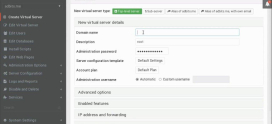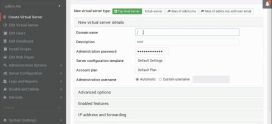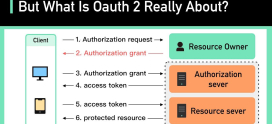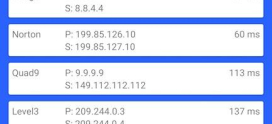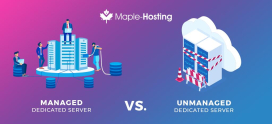How to Customize WHMCS Templates and Email Notifications in cPanel
Are you feeling overwhelmed trying to customize your WHMCS templates and email notifications in cPanel? You’re not alone! Many users find themselves frustrated when faced with the daunting task of personalizing their hosting platform. Perhaps you’ve browsed through countless tutorials, only to find them full of technical jargon that leaves you even more confused. We get it—making changes to your templates shouldn’t have to feel like you’re deciphering a secret code!
The good news is that you’re in the right place. With the right guidance, customizing your WHMCS templates can become an accessible and even enjoyable task. Imagine being able to create a stunning email template that reflects your brand’s personality or a sleek customer portal that enhances user experience. By the end of this article, you will have step-by-step instructions to guide you through the customization process without any of the headaches. So, grab a cup of coffee, sit back, and let’s dive in to unlock the potential of your WHMCS templates!
What is WHMCS?
Before we jump into customization, let’s clarify what WHMCS is. WHMCS, short for Web Hosting Billing & Automation Platform, is a powerful tool designed specifically for web hosting companies. It offers features like billing, support, and domain registration, all in one platform. Think of WHMCS as the Swiss army knife for web hosts—it provides everything you need to manage your customers efficiently.
Why Customize WHMCS Templates?
You might wonder, “Why should I bother customizing my WHMCS templates?” Well, customization is crucial for several reasons:
- Brand Consistency: Ensure your templates match your brand’s unique voice and aesthetics, creating a cohesive experience for your customers.
- User Experience: A well-designed email or portal makes your services easier to navigate, ultimately improving customer satisfaction.
- Professionalism: Custom templates create a more professional look, which can help build trust with your clients.
Accessing Your WHMCS Templates
The first step in customizing your WHMCS templates is knowing where to find them. Here’s how you can access them:
Locating Template Files
1. Log into your WHMCS admin area.
2. Navigate to the Setup menu, then click on Templates.
3. Here, you will see a list of default templates provided by WHMCS.
4. To modify a template, you can either edit the existing files or create a new template. It’s often best practice to create a backup of the original before making changes. Think of it as saving your progress in a video game!
Customizing Email Notifications
Your email notifications are crucial touchpoints between you and your customers. Customizing them can greatly enhance how your communication is perceived. Here’s how to personalize email notifications:
Editing Email Templates
1. From the WHMCS admin area, click on Setup and then Email Templates.
2. You will see various default templates for different notifications like invoice emails, welcome emails, and more.
3. Click on a template you wish to edit.
- Personalization: Use merge fields to automatically insert customer data, such as their name or account details. This can make automated emails feel more personal.
- Branding: Add your logo, change the font to match your branding, and adjust colors to align with your company colors.
4. Once you are satisfied with your changes, don’t forget to save!
Creating Custom Templates
If you want your WHMCS to stand out even more, consider creating a completely custom template. Here’s how:
Creating a New Template
1. Navigate to the Templates section in WHMCS.
2. Click on Add New Template.
3. Fill in the required fields such as name and description.
4. Begin customizing your new template using the built-in editor. It’s like crafting a new outfit for your brand—it should feel good and represent who you are!
5. Use HTML and CSS to give your template stylish and functional aesthetics. If you’re not comfortable with coding, there are plenty of resources available to help you.
Key Features to Focus On
When customizing WHMCS templates, consider the following key features to give your brand that extra edge:
Mobile Responsiveness
In the age where almost everyone accesses their emails or customer portals via mobile devices, it’s essential that your templates are mobile-responsive. Test how your emails look on different devices to ensure a smooth experience for all users.
Security Considerations
Security is paramount. Make sure that any customization you implement does not compromise the security of the WHMCS system. Quick tip: do not expose sensitive data in your email templates!
Testing Your Customizations
After customizing your templates and email notifications, it’s crucial to test them. This step ensures everything works properly and appears as expected. Here’s how to do it:
Sending Test Emails
1. Use a test customer account to send out emails.
2. Check for any formatting issues or broken links.
3. Ensure that merge fields populate correctly.
Feedback and Refinement
After testing, collect feedback from team members or even a select group of customers. Their insights can help refine your templates further before a broader rollout.
FAQs
What types of templates can I customize in WHMCS?
You can customize email templates, invoice templates, and even client-side portal templates in WHMCS. Each of these areas allows for personalization to enhance customer experience.
Do I need coding skills to customize templates?
Basic knowledge of HTML and CSS is helpful, but many users successfully customize templates with little to no coding experience using pre-built themes and templates.
Can I revert back to the default templates after customization?
Yes, always save a backup of the default templates before making changes. If needed, you can restore them at any time by replacing the customized files with the originals.
Will customizing my templates affect my website’s performance?
Customization can slightly affect performance depending on the complexity of your changes. However, if done correctly, it should not negatively impact your website’s loading speed.
Can DarazHost assist with WHMCS customizations?
Absolutely! DarazHost offers assistance and resources for WHMCS customization, ensuring you have the support needed to make your custom templates shine.
Are there any themes available for WHMCS?
Yes, there are many pre-built themes available online that can help you get started on customizing your WHMCS without needing to start from scratch.
How often should I update my email notifications?
Regular updates to your email notifications are recommended, especially when you Launch new services or promotions, or when you want to reflect changes in your branding. Staying current helps keep your communications relevant and engaging for your customers.
Final Thoughts
Customizing your WHMCS templates doesn’t have to be overwhelming. With the right approach and resources, you can create a consistent, professional look that enhances your brand and improves your customer interactions. Remember to leverage the tools available to you, seek help if needed, and most importantly, have fun in the creative process! By following the steps outlined in this article, you’re well on your way to creating WHMCS templates that truly represent your unique brand. Happy customizing!