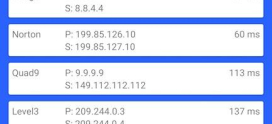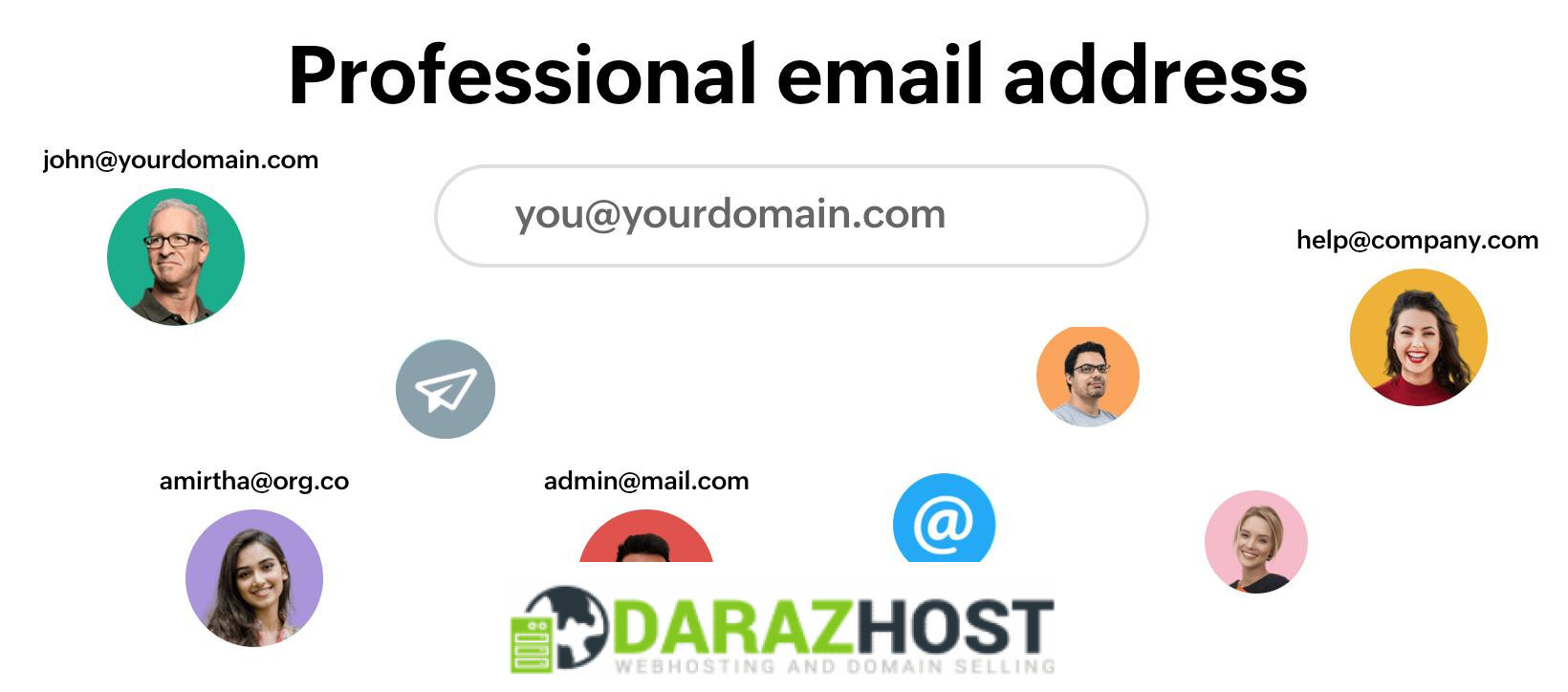
How to Create a Professional Email Address with Your Domain
Creating a Professional Email Address with Your Domain
In this hyper-connected world, the way we present ourselves online matters more than ever. Think about it— when you receive an email from someone with a domain like [email protected], it just feels more trustworthy and polished than a generic Gmail or Yahoo address, right? If you’re running a business or even just a personal brand, having a professional email address can set you apart in a sea of sameness. So, grab your virtual toolkit, because we’re diving into the how-to of creating a professional email address using your domain!
Why a Custom Email Address Matters
Imagine walking into a meeting in sneakers when everyone else is in suits. That’s sort of what a generic email can do to your professional image. Here are some reasons why you should want to stand out:
- Credibility: Customers are more likely to trust communication from a professional domain.
- Branding: Your email is a direct reflection of your brand—make sure it’s consistent!
- Control: You have more control over your email’s security and features.
- Convenience: Manage your business communications from one platform.
Steps to Create Your Own Professional Email Address
Alright! Let’s embark on this journey together. First things first, do you already have a domain? If not, you can snag one from a domain registrar. Sites like DarazHost, GoDaddy, or Namecheap are solid places to start. Choose a name that encapsulates your business vibe! Once you’ve secured that, we’ll move on to the juicy part.
Step 1: Choose Your Email Hosting Provider
Just like you wouldn’t pick any random restaurant for your birthday dinner, choosing the right email hosting provider is crucial. Think about what you need: storage, support, features? Here’s a quick overview of popular options:
| Provider | Best For | Starting Price |
|---|---|---|
| DarazHost | Affordable Solutions | $1.99/month |
| Google Workspace | Collaboration & Tools | $6/month |
| Microsoft 365 | Office Integration | $5/month |
Now, just like picking your favorite flavored ice cream, choose what suits your needs best. Personally, I like the flexibility and tools Google Workspace offers, especially if you’re a collaborative creature.
Step 2: Set Up Your Email Account
Once you have your provider picked out, it’s time for the nitty-gritty. Most providers will have a step-by-step guide to help you set up your email. However, here’s a general run-through:
- Log into your account with the hosting provider.
- Navigate to the Email section and choose ‘Create New Email Account’ or something similar.
- Enter your desired email address (e.g., [email protected]).
- Create a secure password—don’t make it easy for snoopers!
- Adjust any settings as needed—think of this as decorating your virtual office space.
Step 3: Configure Email Client
Now, you might want to access your new email account through an email client like Outlook or Thunderbird. Follow these general steps:
- Open your email client and select “Add Account.”
- Input the required info: your name, email address, and password.
- Choose either IMAP or POP3 depending on your preference (IMAP syncs emails across devices, POP3 downloads them).
- Fill in the incoming and outgoing server details, which you can find in your provider’s documentation.
- Save and enjoy your shiny new inbox!
Tips for Maintaining a Professional Email Address
Creating your email is just the beginning! Here are some tips to keep everything running smoothly:
- Keep It Clean: Regularly delete unnecessary emails, just like you’d clean up your workspace.
- Signature Matters: Create a professional email signature that includes your name, title, and contact details.
- Stay Secure: Enable two-factor authentication wherever possible—better safe than sorry!
- Inject Some Personality: Feel free to sprinkle in some of your character while keeping it professional—maybe a quote you love or a hint of humor.
Conclusion
And there you have it! A step-by-step guide laden with personal touches on how to create a professional email address that’ll have a lasting impression. It’s all about taking that little extra step to elevate your online presence and brand. Plus, using your own domain just feels better, doesn’t it?
So, whether you’re a budding entrepreneur, a freelancer, or just wanting to present yourself better online, setting up that professional email address is like putting on your favorite outfit—it just feels right!
FAQs
What if I don’t have a domain yet?
No worries! You can purchase a domain from registrars like DarazHost or others. It’s a straightforward process that usually doesn’t take too long.
Can I use my professional email on my phone?
Absolutely! Most email providers allow you to set up your email on your phone seamlessly—perfect for checking important emails on the go.
Do I need technical skills to set this up?
Not at all! Most providers have user-friendly interfaces with guides, making it accessible for everyone—yes, even your tech-challenged uncle!