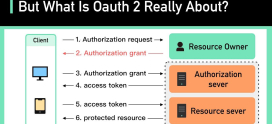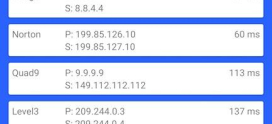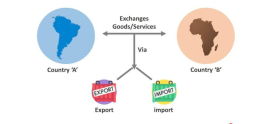Spotting Errors Before They Hurt: Monitoring for Broken Links
“`html
Have you ever clicked on a link only to be met with an error page, feeling utterly frustrated? You’re not alone! Broken links are a common problem that can ruin your online experience. They can turn a seamless browsing session into a maze of dead ends, leaving you annoyed and searching for answers.
Are you a website owner? Then you’ve probably experienced the headache of a broken link ruining your carefully curated content. These interruptions can not only frustrate visitors but also negatively affect your site’s reputation, SEO ranking, and even your bottom line. It’s enough to make anyone feel overwhelmed!
But don’t worry—today, we’re diving deep into the world of broken links and how to effectively monitor and manage them. Think of it like maintaining a well-groomed garden; just as you need to regularly prune and check for weeds, your website needs regular link maintenance to keep it blooming. So, grab a cup of coffee, and let’s explore some practical tips to keep your online presence flourishing by identifying and monitoring broken links!
Understanding Broken Links
Before we delve into monitoring strategies, let’s clarify what broken links actually are. In simple terms, a broken link (or dead link) is a hyperlink that no longer leads to its intended destination. This can occur for a variety of reasons:
- Link Removal: The destination page may have been deleted or moved to a new URL.
- Typing Errors: A typo in the URL can lead to a page that doesn’t exist.
- Domain Expiration: If a website goes offline, any links pointing to it become broken.
Just like a car with a flat tire, broken links can halt your website’s performance. They can frustrate your audience, harm your SEO, and tarnish your reputation. Hence, monitoring for these unfortunate errors is crucial.
The Importance of Monitoring for Broken Links
So, why should you care about monitoring broken links? Well, here are a few compelling reasons:
- Improved User Experience: A site free of broken links enhances user satisfaction, keeping visitors engaged and happy.
- Better SEO Performance: Search engines favor well-maintained websites. Broken links can negatively impact your ranking and visibility.
- Reputation Management: A site filled with broken links can give an impression of poor quality and neglect, damaging your brand’s reputation.
In essence, regularly monitoring and fixing broken links can save you from significant trouble down the line. Think of it as spotting weeds before they take over your beautiful garden!
How to Identify Broken Links
Now that we understand the importance of monitoring, let’s explore various methods to identify broken links effectively:
1. Manual Checking
While labor-intensive, manually checking links can be effective, especially for smaller websites. Click through your pages and note link failures—it’s like taking an afternoon stroll through your garden and spotting any wilting flowers.
2. Online Tools and Plugins
For larger sites, utilizing online tools or website plugins can save you time and effort:
- Google Search Console: This free tool will notify you of crawling issues, including broken links.
- Dead Link Checker: An easy-to-use application that can scan your site for broken links in minutes.
- Broken Link Checker (WordPress Plugin): If you’re using WordPress, this plugin automatically checks for broken links and alerts you.
These tools are like having a dedicated gardener to manage and keep an eye on your site’s health.
Implementing a Monitoring Strategy
Now that you know how to find broken links, it’s essential to put a strategy in place for ongoing monitoring:
1. Regular Audits
Establish a schedule for regular audits, perhaps monthly. Just as you’d routinely check your garden for weeds, these audits can help you catch any new broken links before they affect user experience.
2. Keep Content Fresh
Updating content regularly helps keep your links intact. When updating a page, ensure internal links point to current, relevant resources. It’s like fertilizing your garden to encourage growth!
3. Use Monitoring Tools
Employ tools that alert you in real time. Opt for services that can notify you promptly about any broken links, so you don’t have to wait until your next scheduled audit.
Fixing Broken Links: A Step-By-Step Guide
Encountering a broken link can feel daunting, but fixing it is often straightforward. Here’s a step-by-step guide:
- Identify the Broken Link: Use tagging or highlighting to mark any broken links found during audits.
- Determine What to Do: You have several options:
- Update the link to direct to a new URL.
- Remove the link entirely if outdated.
- Redirect visitors through a 301 redirect if the target content is still important.
- Test It Out: Always retest links after making updates to ensure they work.
- Revisit Regularly: Make it part of your ongoing monitoring routine.
This process not only helps in fixing current issues but also prepares you for maintaining a healthy website in the long run.
Case Study: DarazHost’s Approach to Broken Links
Let’s take a look at DarazHost, a server hosting provider known for delivering top-notch web services. They faced challenges with broken links affecting their client websites. Here’s how they turned the situation around:
- Annual Audits: They instituted a policy of annual link audits for all their hosted sites.
- Real-Time Monitoring: Adopted an automated monitoring system that flagged issues instantly.
- User Education: Created resource guides to help their clients understand the importance of maintaining link health.
The results were impressive! They noticed an increase in client satisfaction and a decrease in complaints regarding navigation issues. In turn, their clients reported better search rankings and improved website usability.
Frequently Asked Questions
What are broken links and why do they matter?
Broken links are hyperlinks that no longer resolve to their intended destination, and they matter because they can negatively impact user experience, SEO, and brand reputation.
How can I check for broken links on my website?
You can check for broken links manually or use tools like Google Search Console, Dead Link Checker, or plugins like Broken Link Checker for WordPress.
How often should I check for broken links?
It’s recommended to check for broken links at least monthly, particularly if you frequently update your content.
What should I do if I find a broken link?
If you find a broken link, update it with a new link, remove it, or set up a redirect to ensure visitors are still directed to relevant content.
Are there any tools for monitoring broken links automatically?
Yes, several tools like Screaming Frog, Dead Link Checker, and various WordPress plugins automatically monitor and notify you of broken links.
Can broken links affect my SEO ranking?
Yes, broken links can negatively impact your SEO ranking. Search engines may lower your site’s visibility if they encounter many broken links, as this can indicate poor site maintenance.
“`
managing broken links is essential for maintaining a positive user experience, enhancing SEO performance, and protecting your brand’s reputation. By regularly monitoring and repairing broken links, you can ensure that your website remains a valuable resource for visitors. Remember to utilize available tools, establish a routine for checks, and remain proactive in your link management strategy. Happy linking!