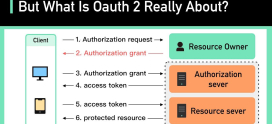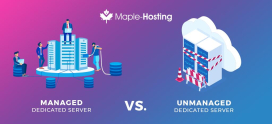How to Secure Your Business Email with SSL/TLS Encryption
“`html
In today’s digital age, securing your business communications is more crucial than ever. Every day, we hear about cyberattacks and data breaches. You might be wondering, “Is my email secure? Can I protect sensitive information from prying eyes?” You’re not alone in feeling concerned about these threats. Many business owners experience similar worries and frustrations when it comes to keeping their email safe.
Imagine your email communications as a private conversation in a bustling café. Without proper security, anyone could eavesdrop on your discussions, exposing sensitive information and potentially damaging your business. Fortunately, there’s a simple solution: SSL/TLS encryption. This technology acts like a privacy shield, ensuring that your emails remain confidential and tamper-proof. In this article, we’ll explore how to secure your business email with SSL/TLS encryption, step by step, ensuring you can focus on what you do best—running your business—while knowing your emails are protected.
What is SSL/TLS Encryption?
SSL (Secure Socket Layer) and TLS (Transport Layer Security) are cryptographic protocols designed to provide secure communication over a computer network. When you send an email, SSL/TLS encrypts the content, making it unreadable to anyone without the proper decryption key. Think of it as locking your email in a safe before sending it; only the intended recipient has the key to access it.
The Importance of Email Security
Every day, businesses communicate sensitive information via email—financial records, client data, and confidential agreements. Without encryption, this information is vulnerable to interception. Hackers often use tactics like phishing and malware to compromise email accounts and steal valuable data. The impact can be devastating: lost trust from clients, costly lawsuits, and significant reputational damage. Protecting your email with SSL/TLS is not just a good practice; it’s a necessity.
How SSL/TLS Works
Using SSL/TLS for email encryption involves a few steps. Here’s how it works:
- Connection Establishment: When you send an email, your email client connects to the recipient’s mail server.
- Security Negotiation: The client and server agree on the highest level of security that they both support.
- Authentication: The mail server presents its SSL/TLS certificate, confirming its identity.
- Session Keys: Secure session keys are created for encrypting the email content.
- Encrypted Communication: The email is sent securely, ensuring that only the recipient can read its contents.
Choosing the Right SSL/TLS Provider
Selecting a reputable provider for your SSL/TLS certificate is crucial for maintaining security. Here are some steps to find the right one:
- Reputation: Look for well-known providers with positive customer reviews.
- Support: Ensure that the provider offers customer support in case you encounter issues.
- Pricing: Consider the costs but avoid overly cheap options that may compromise quality.
- Features: Check what features and levels of encryption they provide.
Consider DarazHost, a reliable provider that offers robust SSL/TLS encryption solutions along with excellent customer support. They understand the evolving nature of cyber threats and provide a comprehensive package to secure your communications.
How to Implement SSL/TLS for Your Business Email
Ready to fortify your email security? Here’s a step-by-step guide on how to implement SSL/TLS encryption for your business:
- Choose a Certificate: Decide on the type of SSL/TLS certificate you want (Single Domain, Wildcard, or Multi-Domain).
- Purchase the Certificate: Buy the certificate from your chosen provider.
- Generate a CSR: Create a Certificate Signing Request from your server, which accompanies your request to the certificate authority.
- Install the Certificate: Follow the provider’s instructions to install the SSL/TLS certificate on your mail server.
- Update Email Clients: Configure your email clients (like Outlook or Thunderbird) to use SSL/TLS settings.
Testing Your SSL/TLS Implementation
After implementing SSL/TLS, it’s crucial to test your setup to ensure everything functions correctly. Here are a few steps you can take:
- Use SSL Test Tools: Websites like SSL Labs offer free testing tools to check your server’s SSL configuration.
- Send Test Emails: Send emails to different recipients and check if the messages are encrypted.
- Check for Warnings: Keep an eye out for any security warnings from your email clients.
Regular Maintenance and Updates
Implementing SSL/TLS is not a one-and-done activity. Regularly checking and maintaining your encryption is vital. Here’s what you need to do:
- Renew your Certificates: SSL/TLS certificates have expiration dates; ensure you renew them on time.
- Stay Updated: Keep your mail server and email clients updated to protect against vulnerabilities.
- Monitor Email Traffic: Use monitoring tools to detect any suspicious activity.
Real-World Application: A Case Study
Let’s consider the case of a small law firm, Smith & Associates. They were concerned about sensitive client information being compromised through email. After experiencing a minor breach, they decided to implement SSL/TLS encryption. With the help of DarazHost, they were able to secure their email communications effectively.
After the implementation, they not only ensured the confidentiality of client communications but also restored client trust. The law firm noticed a significant decrease in inquiry emails concerning their data security, reflecting how effective SSL/TLS encryption could be. This case shows that it’s not just a technical solution; it can enhance overall business credibility.
What to Do If You Experience a Breach
Despite taking steps to secure your email, breaches can still occur. If this happens, follow these guidelines:
- Act Quickly: Immediately change passwords on affected accounts.
- Notify Your Clients: Transparency is essential. Inform clients about the breach and its implications.
- Monitor for Further Issues: Keep a watchful eye for any suspicious activity after a breach.
FAQs
What is the difference between SSL and TLS?
SSL is the older protocol, while TLS is a more secure and updated version. Most modern applications and websites use TLS for encryption.
Do I need SSL/TLS for personal email accounts?
While not mandatory, it’s advisable to use SSL/TLS encryption for personal emails, especially if you share sensitive information.
How can I tell if my email is secured with SSL/TLS?
Check the settings in your email client; it should indicate whether SSL/TLS is enabled. You can also look for a lock symbol next to your email provider’s web address.
Is SSL/TLS encryption enough for email security?
While SSL/TLS encryption enhances security, it should be part of a broader security strategy, including strong passwords and regular security audits.
Can SSL/TLS prevent phishing attacks?
While SSL/TLS helps secure email communications, it’s not a standalone solution against phishing attacks. Always remain cautious of suspicious emails.
What should I do if I experience a breach?
If you experience a breach, immediately change passwords, notify affected parties, and monitor for any unusual activity to mitigate any potential damage.