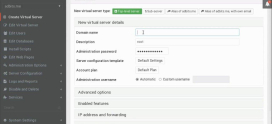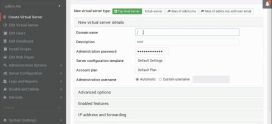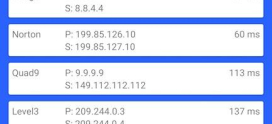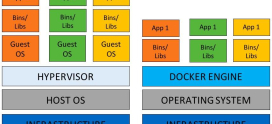AlmaLinux vs. Elementary OS: Desktop Linux Showdown
Are you considering switching to Linux but feel a bit overwhelmed by the choice of distros? You’re not alone! The Linux landscape can be a maze, and navigating it can feel like finding your way through a bustling city without a map. Don’t worry, though; many people have been in your shoes, unsure of which operating system to choose. The good news is that this article is here to spotlight two popular contenders: AlmaLinux and Elementary OS.
Whether you’re a seasoned techie or just starting your Linux journey, it’s completely normal to feel a bit anxious. Each operating system offers a unique experience, and picking the right one can be the difference between feeling comfortable at your desk or frustrated trying to figure out how everything works. Let’s break it down and demystify these two distros; it’s time to explore their features, usability, and support. Ready to dive in?
What is AlmaLinux?
AlmaLinux is a community-driven, open-source Linux distribution that emerged as a successor to CentOS, filling a vital gap in the enterprise-level Linux market. After Red Hat shifted CentOS to a rolling-release model, many users sought an alternative that maintains a familiar environment and stability, leading to the birth of AlmaLinux in 2021.
Key Features of AlmaLinux
- Enterprise-Grade Stability: AlmaLinux is designed to provide a stable environment, making it ideal for servers and critical applications.
- Binary Compatible: It is designed to be compatible with Red Hat Enterprise Linux (RHEL), ensuring software compatibility is preserved.
- Open Source: AlmaLinux is completely free of charge, embodying the Linux ethos of freedom and flexibility.
- Robust Community Support: Being community-driven, users can access forums, documentation, and community help at any time.
What is Elementary OS?
Elementary OS is a Linux distribution focused on being user-friendly and aesthetically pleasing. Launched in 2011, it aims to deliver a beautiful, simple, and intuitive interface. Its design principles often resonate with users migrating from macOS, making it a popular choice for those looking for a polished and cohesive experience.
Key Features of Elementary OS
- User-Centric Design: The OS features a clean and minimal interface that prioritizes usability, giving it the feel of a polished desktop environment.
- AppCenter: Elementary OS includes its own application store, providing users with easy access to both free and paid applications.
- Frequent Updates: The distribution receives regular updates, enhancing security and user experience consistently.
- Privacy Focused: The OS respects user privacy and includes options to control tracking and data collection.
Target Audience
Understanding the target audience for both distributions is key in making an informed choice. AlmaLinux is primarily aimed at businesses and advanced users who require a reliable enterprise platform. Its stability and server capabilities make it perfect for anyone looking to deploy applications in production environments.
On the other hand, Elementary OS targets newcomers to Linux and users transitioning from other operating systems, particularly macOS. Its intuitive design and aesthetic appeal make it an ideal starting point for those unfamiliar with Linux.
Use Case Scenarios
- AlmaLinux: Perfect for web servers, database servers, and enterprise-level applications.
- Elementary OS: Ideal for personal computers, students, and creative professionals who need a user-friendly platform.
Performance
When it comes to performance, both systems have some unique advantages. AlmaLinux is optimized for stability under load, making it a powerhouse for server environments. It runs smoothly even with numerous applications running simultaneously, making it a great choice for data-heavy tasks.
Elementary OS, however, shines in everyday desktop use. It’s designed to be lightweight, allowing users to achieve a responsive and snappy experience. If you’re using moderate hardware, you might find that Elementary OS provides a smoother experience than heavier distributions.
Security
Security is a crucial consideration for any operating system. AlmaLinux benefits from its RHEL roots, inheriting a plethora of security features such as SELinux (Security-Enhanced Linux) support. This makes it an excellent choice for environments where security is paramount.
Elementary OS also prioritizes security, integrating various protections against malware and viruses. Their emphasis on privacy takes the form of minimal tracking and transparent data collection practices, creating a safer environment for personal computing.
Community Support and Resources
Another aspect to think about is community support. AlmaLinux, being community-driven, boasts a plethora of resources, including forums, online documentation, and community outreach. Users can quickly find help or tutorials for various common tasks.
Elementary OS also enjoys a robust community, with forums and dedicated resources like the Elementary OS documentation site. Additionally, the AppCenter allows users to provide feedback, helping improve the platform through user-generated input.
Cost of Use
Let’s talk money. Both distributions are open source and free of charge for users. However, it’s worth mentioning that while AlmaLinux may require enterprise-level software or premium support, Elementary OS has a unique *suggested donation* model when downloading, allowing users to pay what they think is fair for the product they receive.
Ease of Installation
Installation is often a major concern for users transitioning to Linux. AlmaLinux offers a fairly straightforward installation process, but it may require a bit of technical know-how, especially for enterprise setups.
Elementary OS, on the other hand, prides itself on a simple installation process that’s designed for individuals without extensive technical skills. With its elegant installer, users can have a new OS up and running in no time, making it perfect for newcomers.
Conclusion
When pitting AlmaLinux against Elementary OS, it’s clear that both have their unique strengths and target audiences. AlmaLinux stands tall as a reliable option for enterprises demanding stability and security, while Elementary OS enchants users with its gorgeous interface and user-friendly design.
Your choice will ultimately depend on your needs. If you’re gearing up for server deployment or enterprise applications, AlmaLinux could be your best bet. But if you’re looking to enjoy a sleek, beautiful desktop experience, Elementary OS is worth your time. Remember, choosing an operating system is a personal journey! So take your time, explore, and find the one that feels right for you. Happy Linux-ing!
FAQs
What is the primary difference between AlmaLinux and Elementary OS?
AlmaLinux is primarily focused on enterprise stability and server environments, while Elementary OS emphasizes user-friendliness and aesthetic appeal for individual desktop users.
Is AlmaLinux suitable for a personal desktop?
While AlmaLinux can be used on personal desktops, it is mainly tailored for server and enterprise use. Elementary OS is a more fitting option for everyday desktop use.
Can I use both AlmaLinux and Elementary OS together?
Yes, you can install both operating systems on separate partitions on the same machine, allowing you to choose between them at startup.
Where can I find support for AlmaLinux?
AlmaLinux has a dedicated community forum, extensive documentation, and a support portal where users can seek help.
Is Elementary OS really free to use?
While Elementary OS is free to download, it operates on a “pay what you want” model, encouraging donations for ongoing development, but it’s not mandatory.
How often does Elementary OS receive updates?
Elementary OS frequently receives updates focused on enhancing security and improving the user experience, ensuring that users have access to the latest features and protections.
Can I customize the appearance of Elementary OS?
Yes, Elementary OS allows for customization of themes and appearance settings. Users can modify their desktop environment to better suit their personal style.
Is AlmaLinux suitable for beginners?
While AlmaLinux can be used by beginners, it is primarily recommended for those with some technical knowledge, especially for server setups or enterprise environments. Beginners may find Elementary OS more accessible.
What types of applications are available on Elementary OS?
Elementary OS features its own AppCenter, offering a wide variety of applications ranging from productivity tools to creative software, many of which are designed specifically for the platform.
How do I choose the right distro for my needs?
Consider your primary use case: if you need a stable server environment, go for AlmaLinux. If you want a user-friendly desktop for personal use, Elementary OS would be the better choice. Always evaluate personal preferences and hardware capabilities before making a decision.